Step 1. Check to see if you have Wi-Fi turned off and cellular data turned on.
Most phones prefer a Wi-Fi connection over a cellular data connection and only use cellular data when Wi-Fi is unavailable.
For Android
1. Turn off Wi-Fi: pull down the notification tray by sliding your finger down from the top of the screen, then turn on the Wi-Fi toggle. Alternatively, you can tap Settings > Connections / Network & Internet and turn Wi-Fi off from there.
2. Turn on Mobile Data: pull down the notification tray by sliding your finger down from the top of the screen, then turn on the Mobile Data toggle.
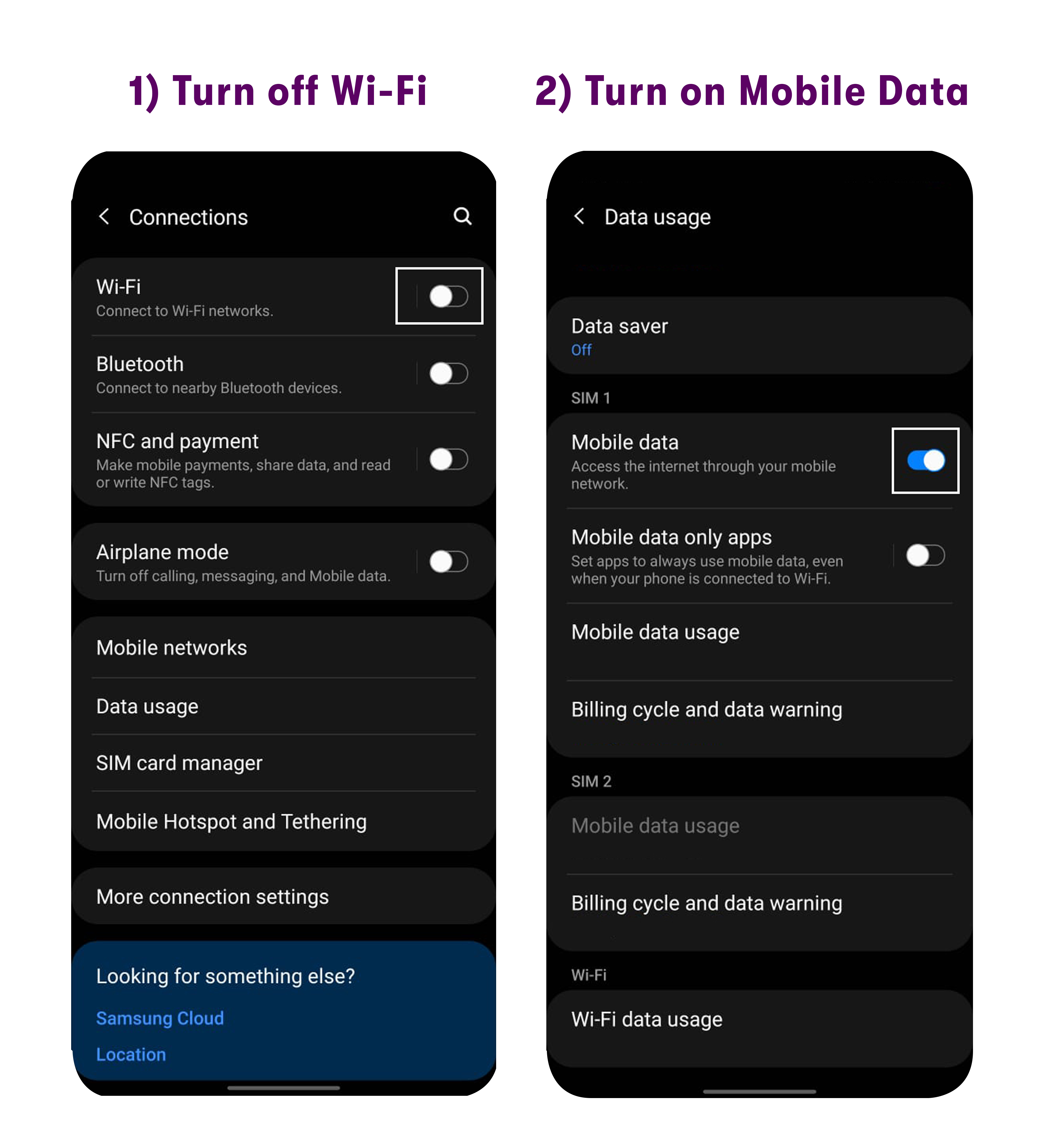
For iPhone
1. Disable Wi-Fi by going to Settings > Wi-Fi and tapping the Wi-Fi On/Off switch.
2. Turn on Cellular Data: go to Settings > Cellular/Mobile data and set the Cellular/Mobile Data switch to the ON position.
3. Scroll down and check if the app you’re trying to use is allowed to use Cellular Data.
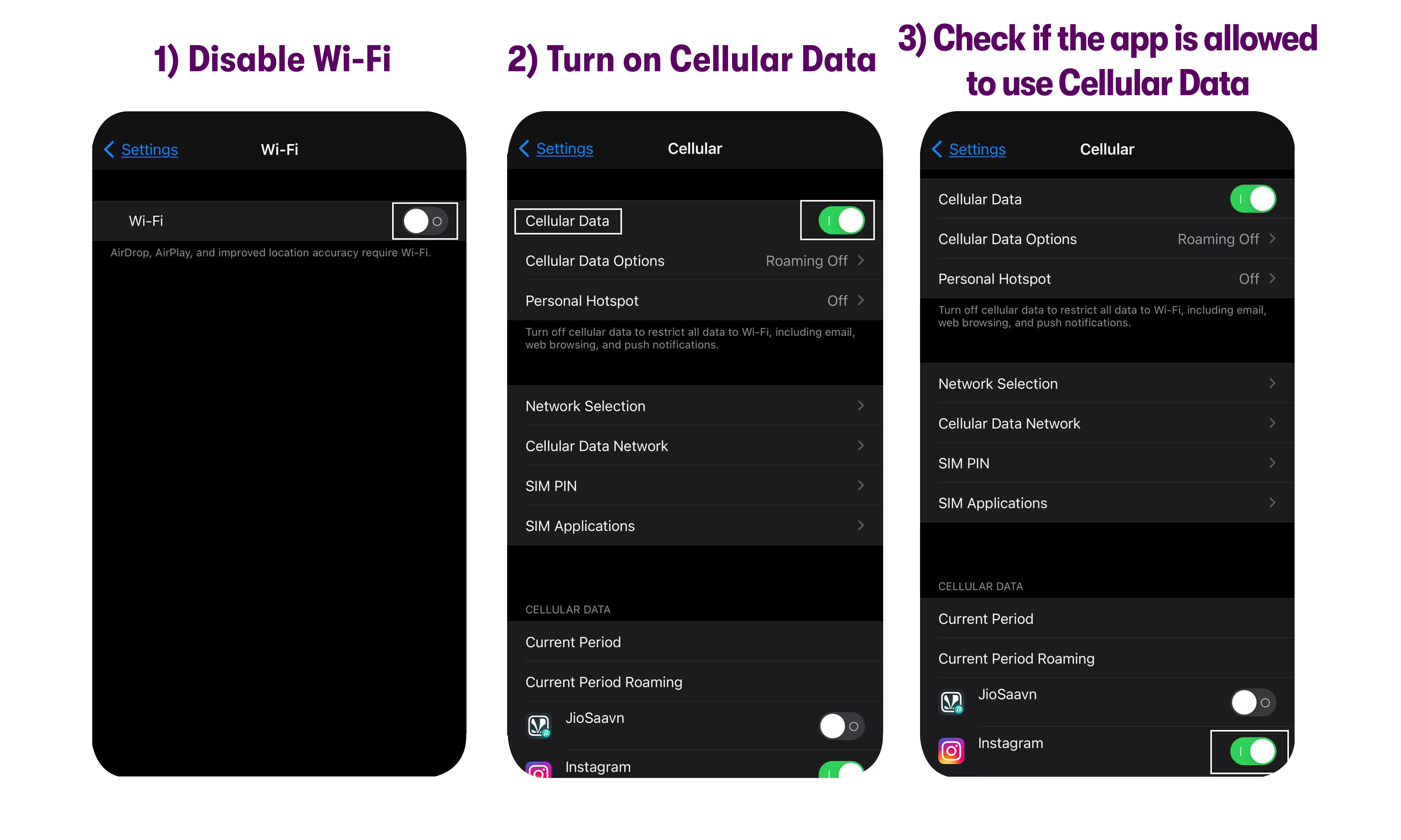
Step 2. Turn off Data Roaming and Change Network Mode
Please make sure that your device is configured with the settings mentioned below:
For Android
1. Swipe up on the home screen to see all your apps.
2. Go to Settings > Connections / Network & Internet > Mobile Networks / Cellular networks.
3. Check Roaming - Make sure roaming is turned OFF.
4. Check Preferred network type / Network mode - Make sure it is set to LTE only. If this option is not available, please select LTE/3G/2G or LTE/UMTS/GSM.
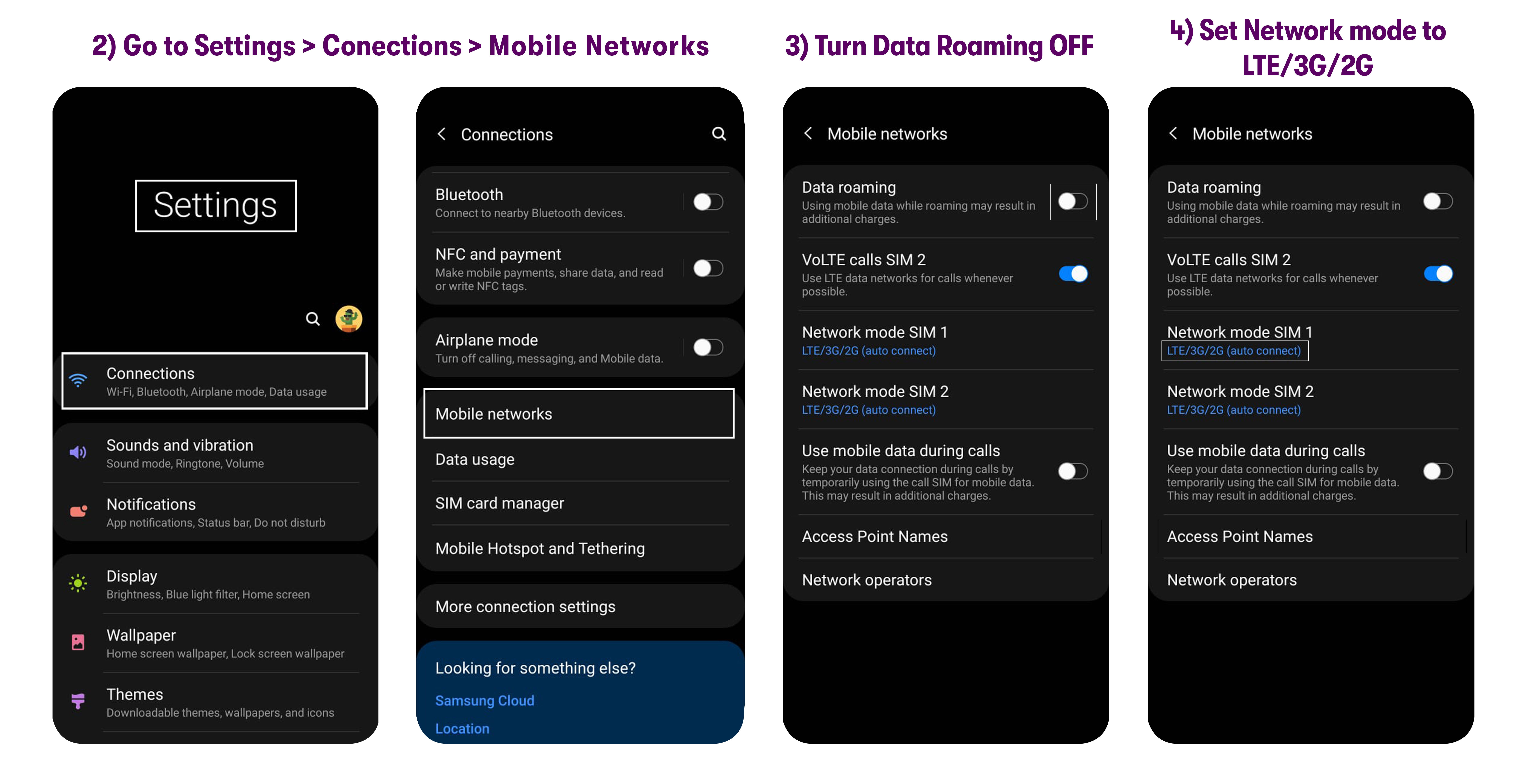
For iPhone
1. Go to Settings > Cellular / Mobile data > Cellular Data Options / Mobile Data Options.
2. Check Data Roaming - Make sure all roaming options are turned OFF.
3. Check Voice & Data - Make sure it is set to LTE.
Please reach out to us via support and we will send a replacement sim card for you.
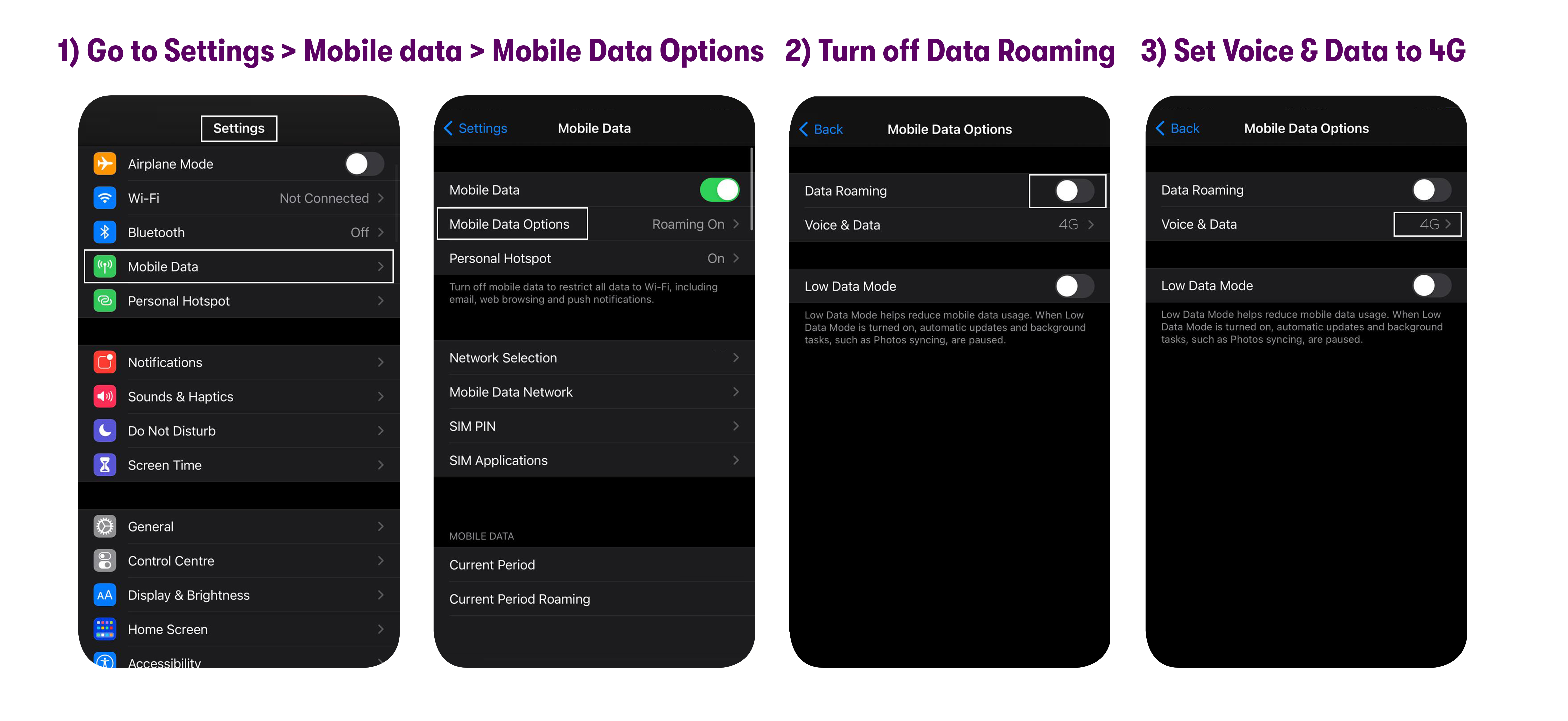
Step 3. Check and update APN settings
Most phones require some configuration on our GSM LTE network. Please check that your Access Point Name settings (APN Settings) are correct by following this guide. It only takes 2-3 minutes.
Step 4. Customer service
If the first 4 steps didn’t fix the issue, please reach out to customer support via chat, email, or call and they should be able to tell you why your cellular data is not working and help you troubleshoot further.