First Steps
- First, check to see that you have enough texts in your plan.
- Make sure you have reception. If the phone displays no service or has a poor signal, try moving around a bit or stepping outside for a moment.
- Try restarting your phone once. Many issues can be solved by the network refresh triggered by a restart.
- Make sure you're entering the phone number correctly and your recipient has texting enabled on their account.
- If you get the error "text blocking is active", please reach out to us via chat or email and we will help you out with it.
If your phone still has texting errors, follow the quick troubleshooting steps below.
I cannot send or receive SMS on my iPhone
1. Go to Settings > Messages.
2. Turn ON iMessage.
3. Make sure the checkmark is set to your US Mobile phone number in the Send and Receive option.
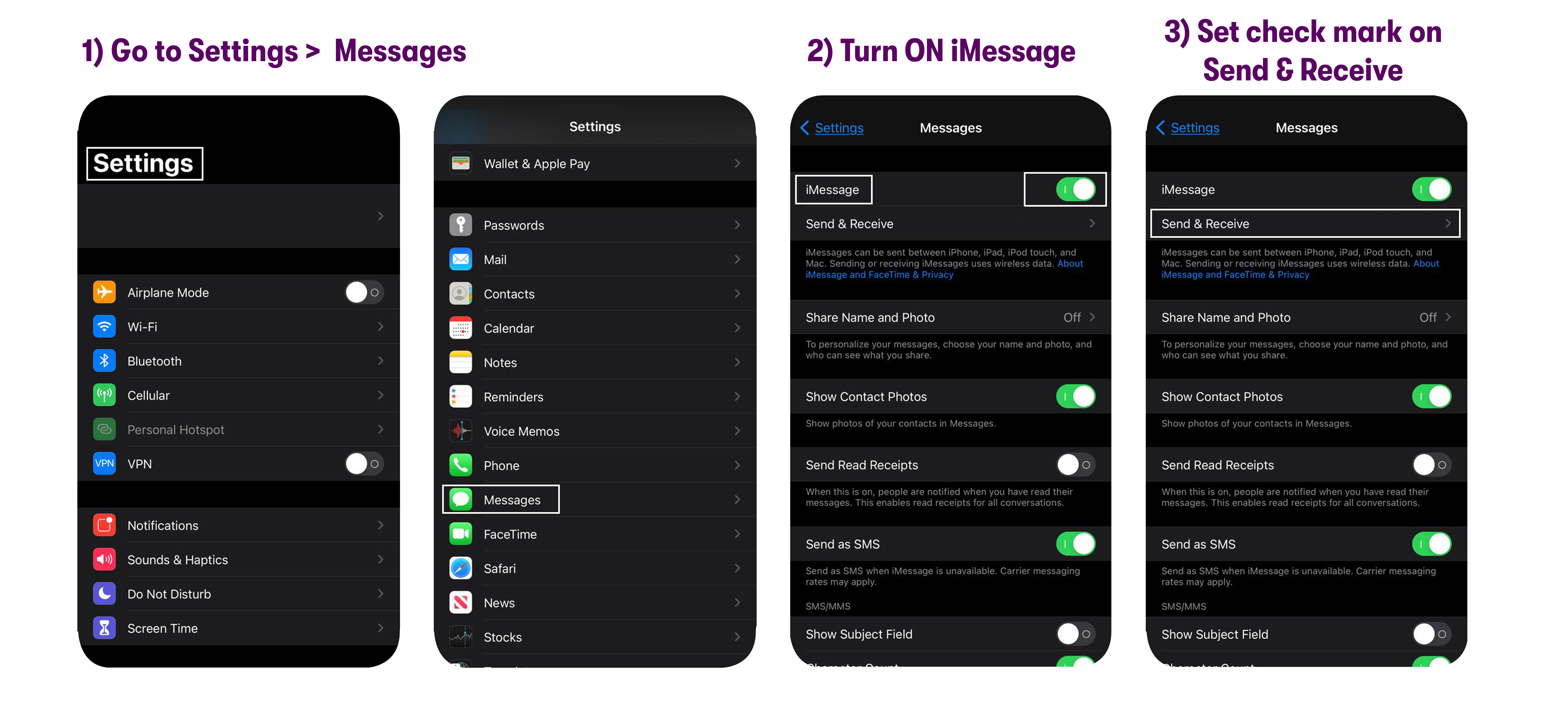
4. Turn ON Send as SMS.
5. Go to Settings > Cellular / Mobile data > Cellular Data Options / Mobile Data Options.
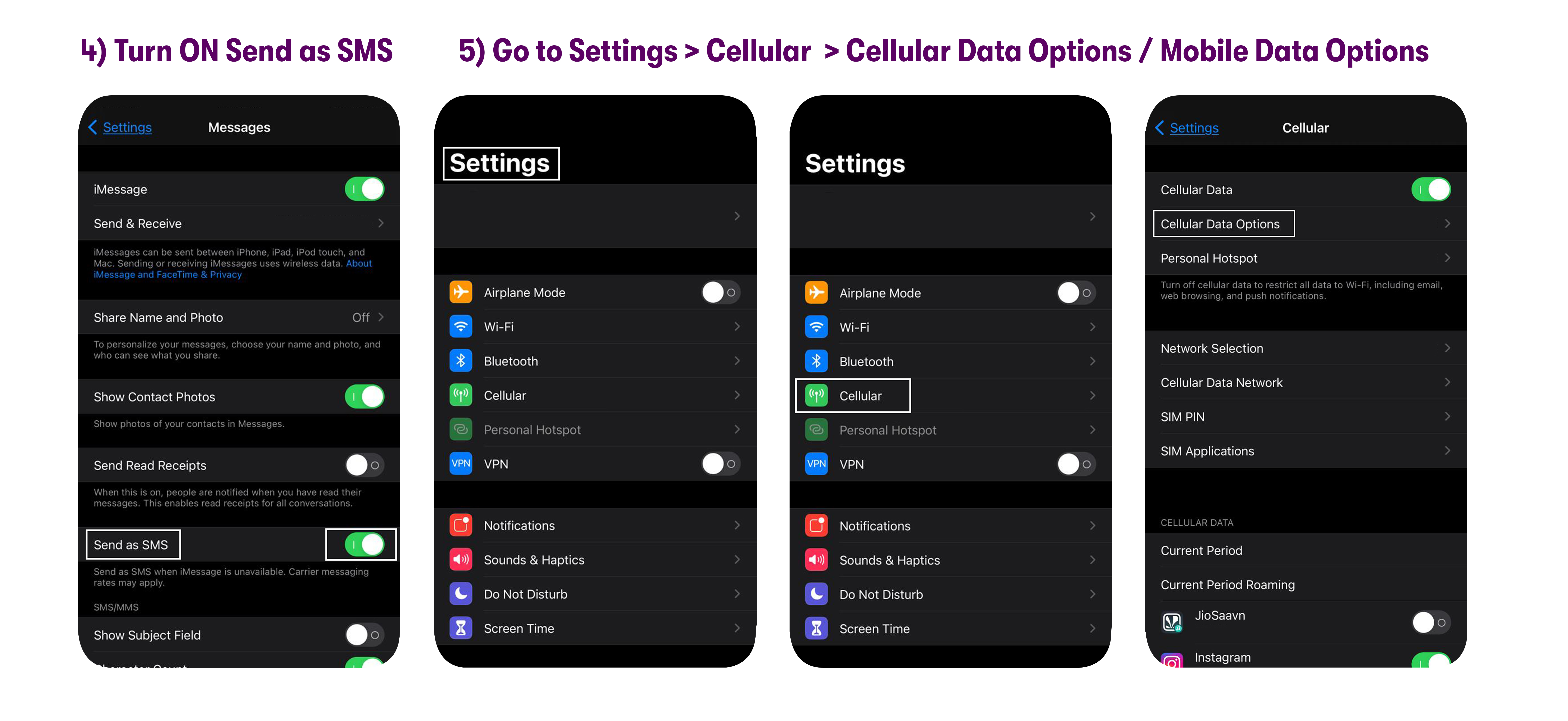
6. Check Data Roaming - Make sure all the roaming options are turned OFF.
7. Check Voice & Data - Make sure it is set to LTE and VoLTE is turned ON.
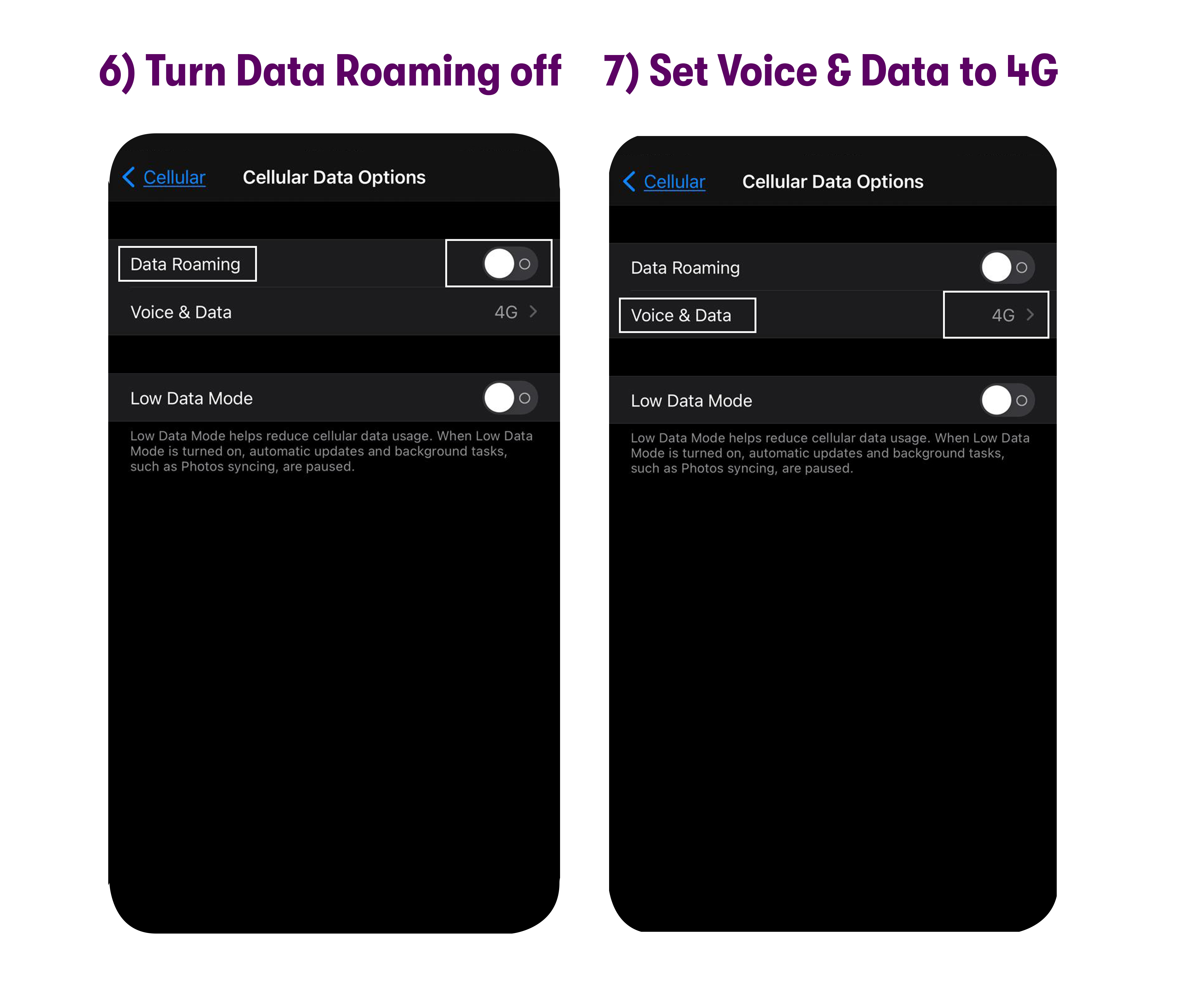
I cannot send or receive SMS on my Android
1. Go to Messages > Menu button > Settings > More Settings >Text messages > SMS Service Center.
2. Make sure the number entered for the SMS center is +12063130004.
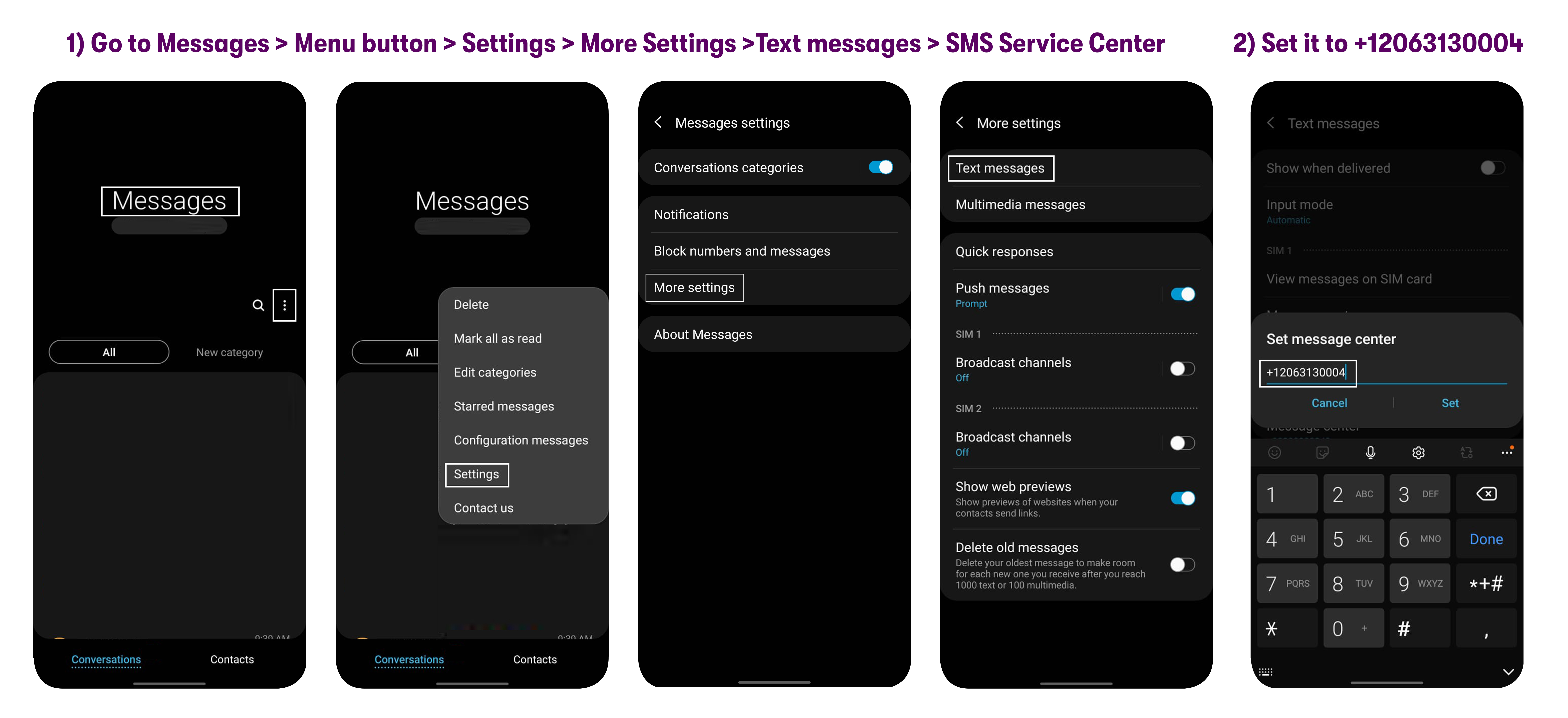
3. Go to Settings > Connections / Network & Internet > Mobile Networks / Cellular networks.
4. Check Roaming - Make sure roaming is turned OFF.
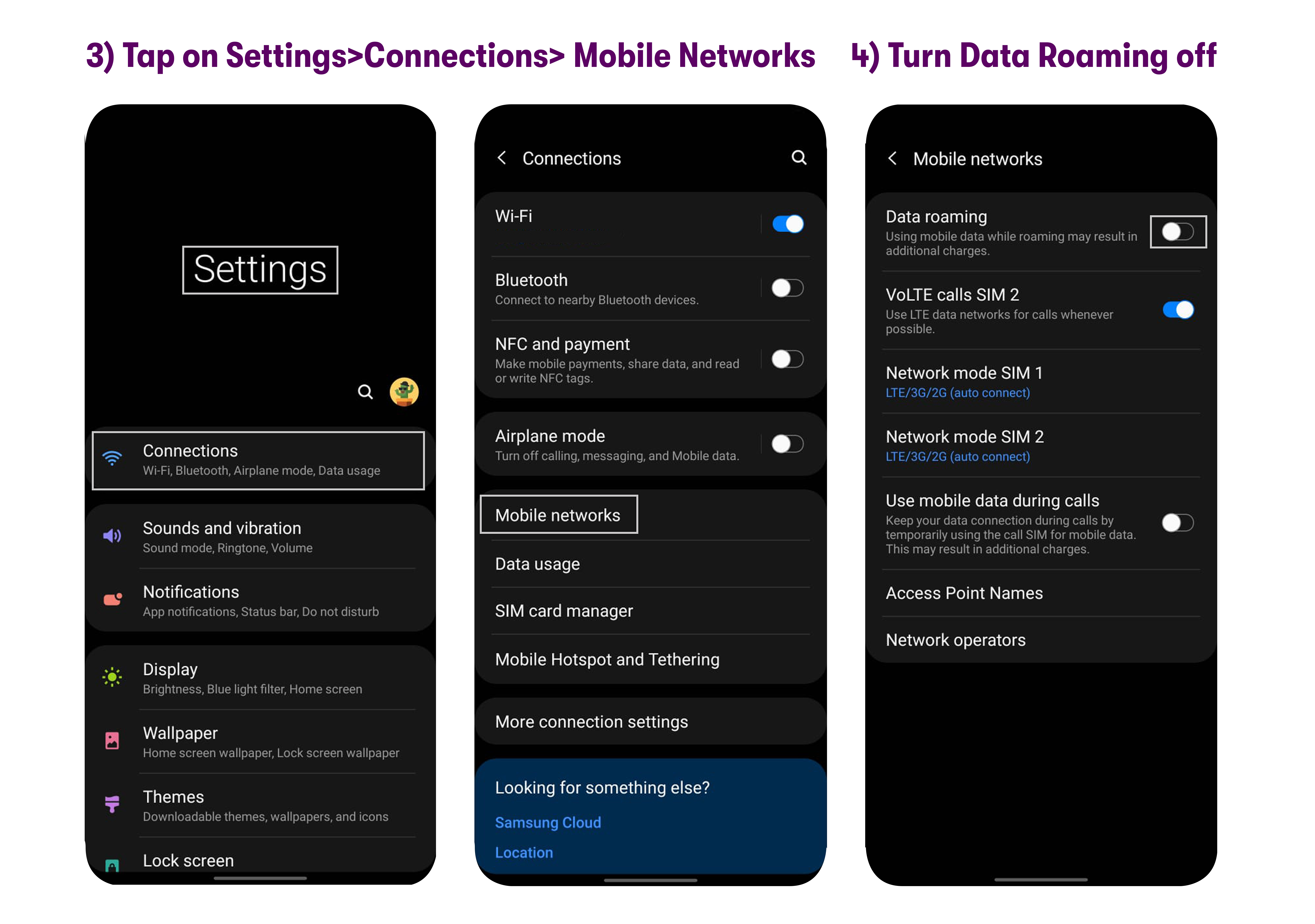
5. Check Preferred network type / Network mode - Make sure it is set to LTE/3G/2G or LTE/UMTS/GSM.
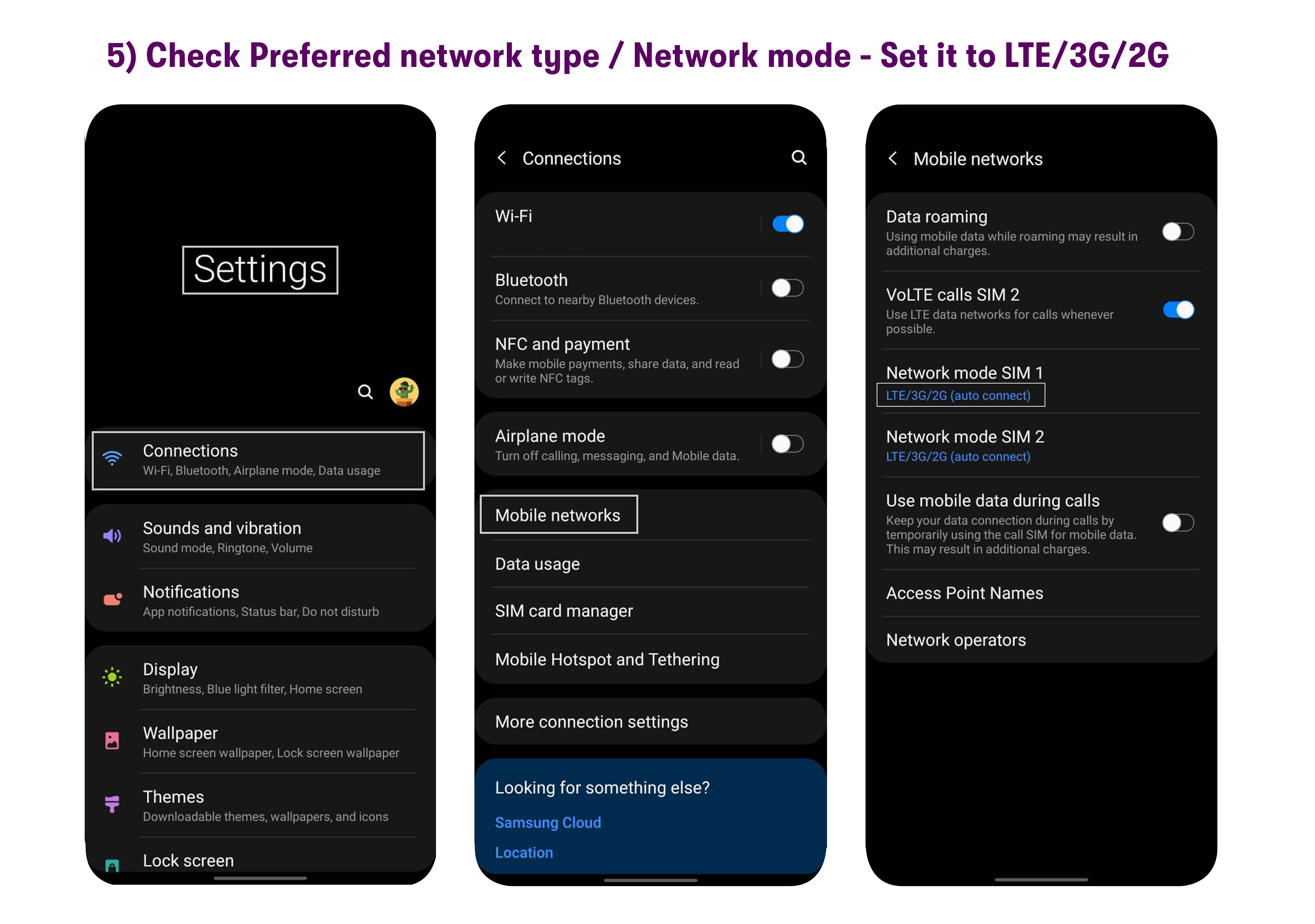
If this Guide did not help, please contact customer support via chat, email, or call on 611 at any time!