When you're switching carriers, you can take your number with you from the old carrier to the new one. That process is called porting your number. Porting your number from another carrier to US Mobile is quick and simple, and you do it while activating your new line during the activation process.
Once you’ve ordered and received your US Mobile SIM Card/Starter Kit, go to the activation page and follow the prompts. At step 4, we'll ask if you'd like to keep your number.
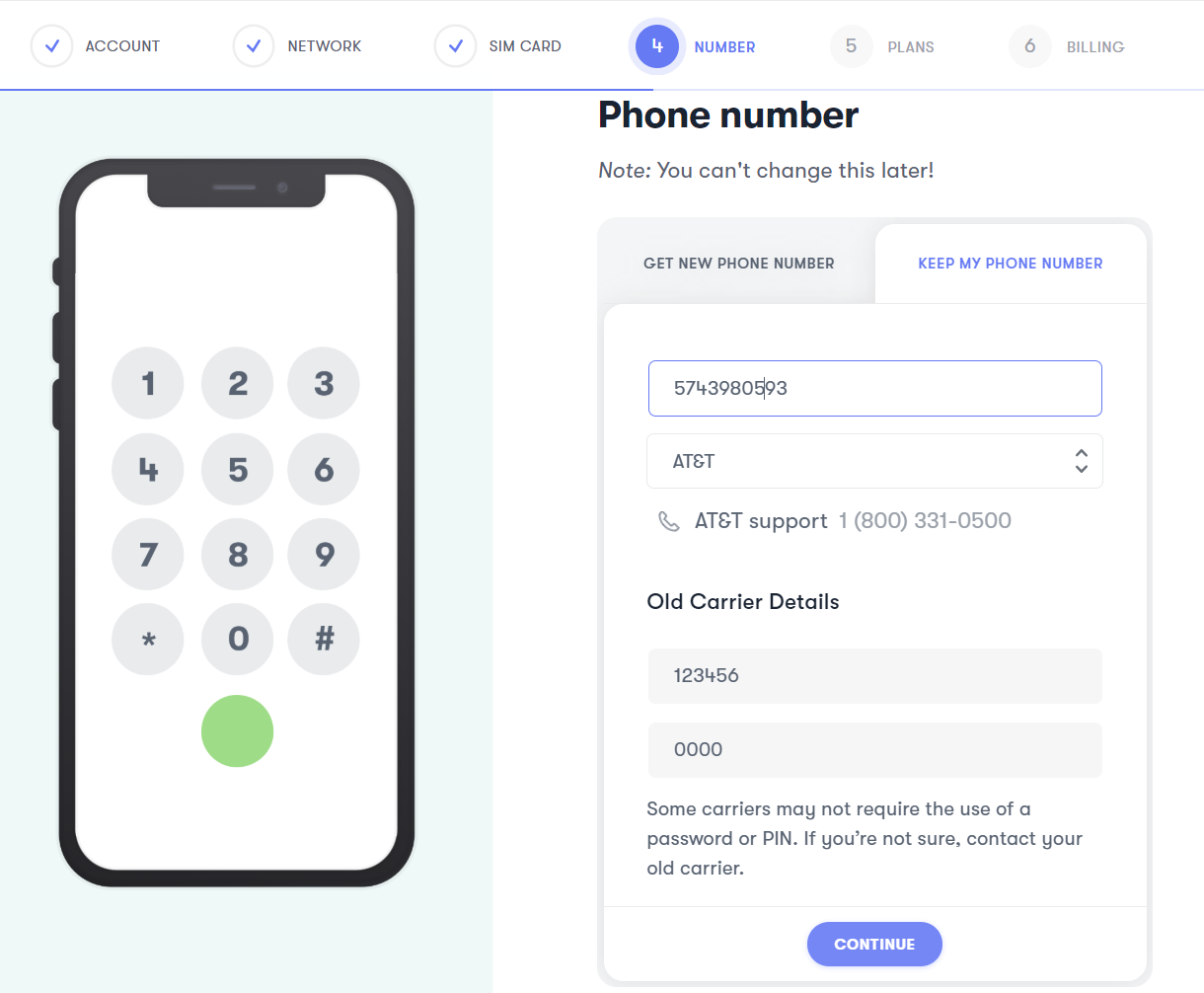
Fill out the following information:
1. Enter your phone number
2. Choose your carrier from the drop-down list.
3. Enter your Account Number* (this is your account number with your current carrier)
4. Enter your Password or PIN* (this is the PIN that you use with your current carrier. If your carrier doesn't require a PIN, leave this blank)
5. Click Continue
6. Continue with the rest of the activation steps
Once you've completed the activation process, you'll be able to see the status of your port-in request. The line will also show up in your account:
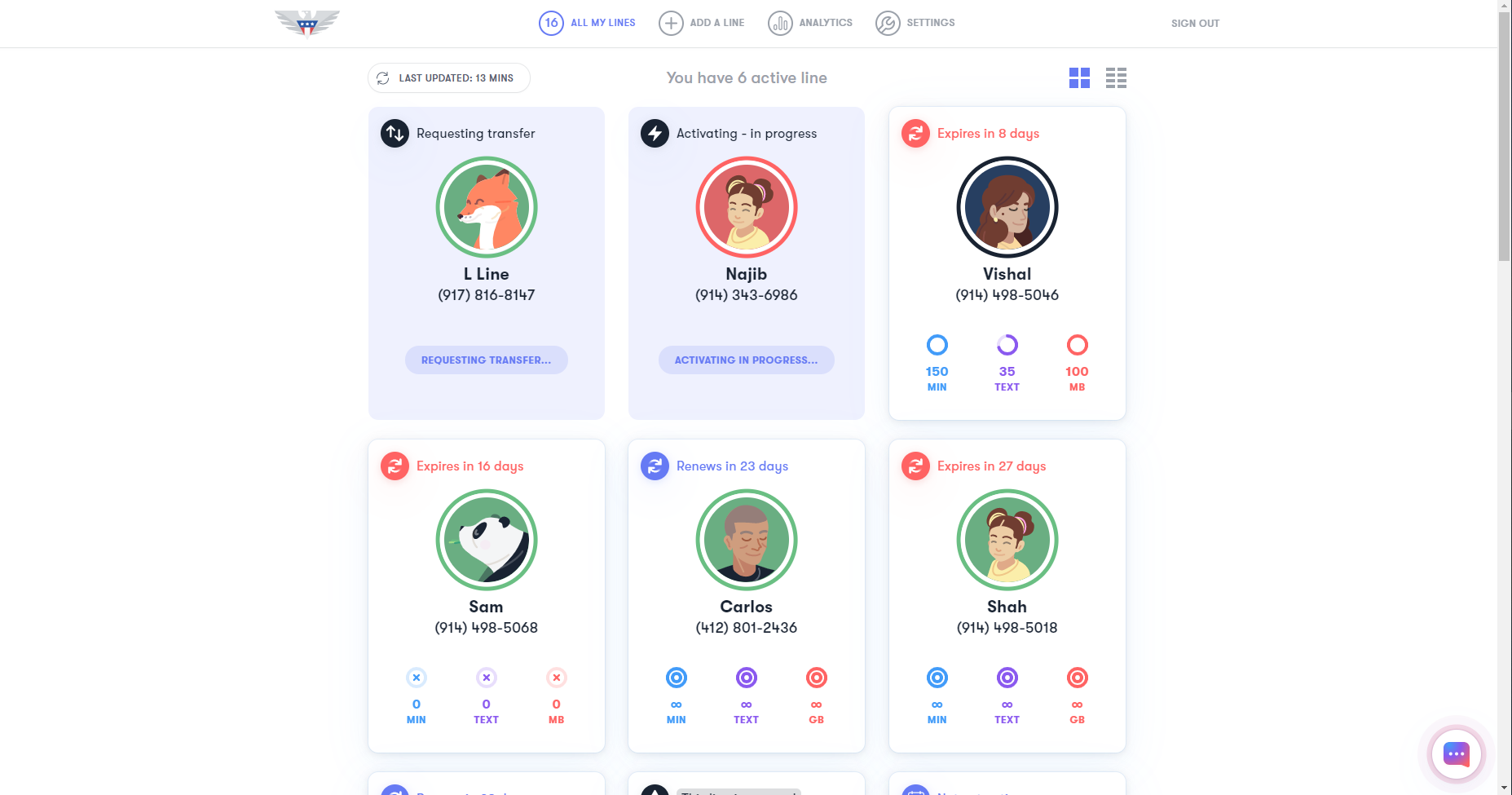
Clicking More Details will show you the current status of your port request:
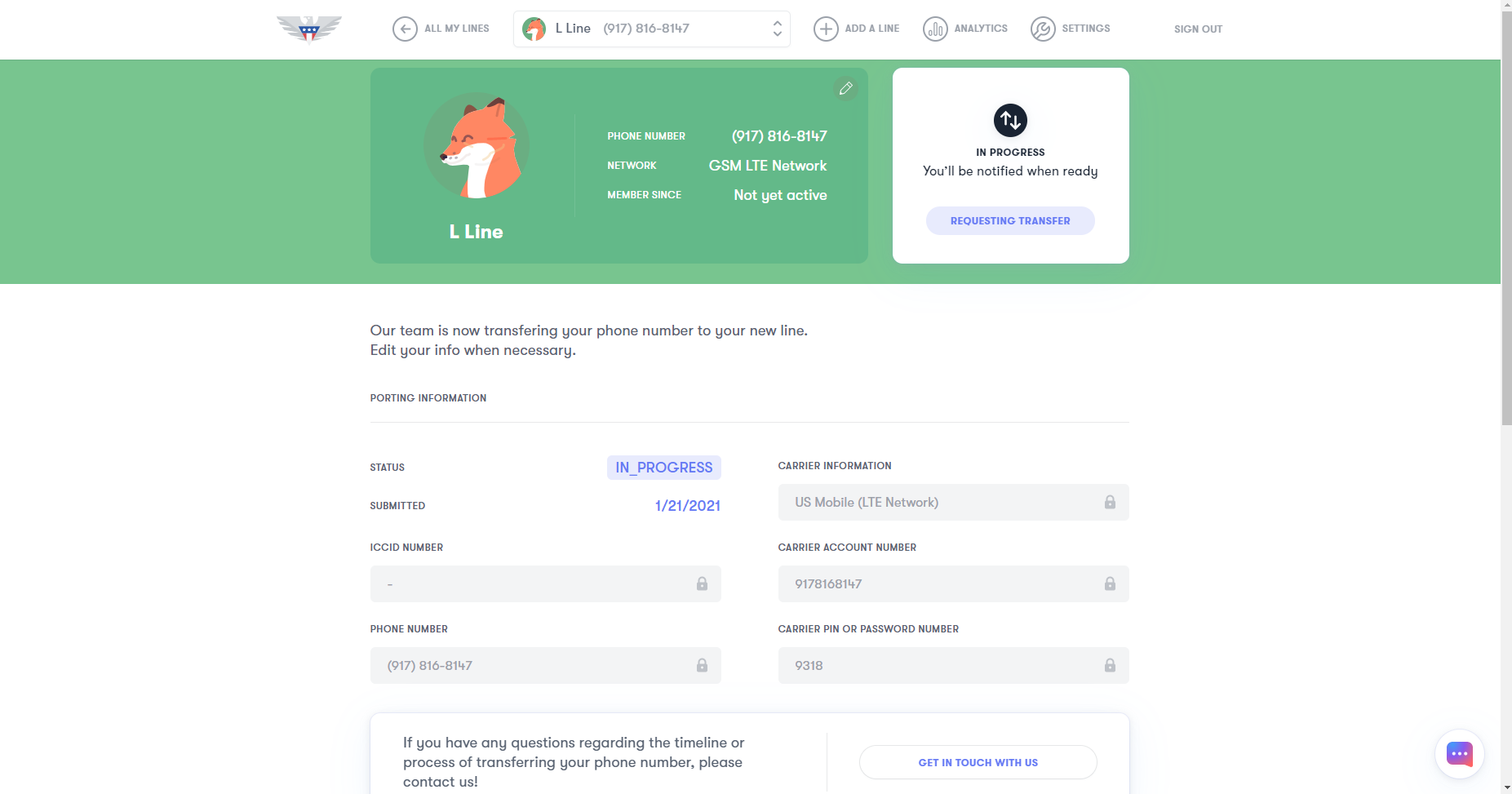
We'll email you when your port completes or if we need more information. The process of porting a number can take between 24 to 48 hours to complete for most wireless numbers, and between 5-7 business days, sometimes even longer, for landline numbers.
Also, for us to be able to bring your number to US Mobile:
- Your current service carrier must allow it
- The phone number should be active
- There should be no outstanding payment against your number
- The number should not be under any contract.
If you need help or have questions feel free to contact us at 1-878-205-0088, help@usmobile.com or via chat