Leaving US Mobile is as easy as joining it since we don't bind you by any contracts or conditions. All you need is to stop renewing your line, disable AutoPay if activated and it will eventually be suspended.
Your account will still be there, so you won't have to create a new one if you ever decide to come back. However, if you want to close your account completely, reach out to us, and we'll delete it permanently.
Suppose you may wish to remove any payment methods from your account. Just follow the steps below:
1. Sign in to your account. You'll find yourself at the account dashboard.
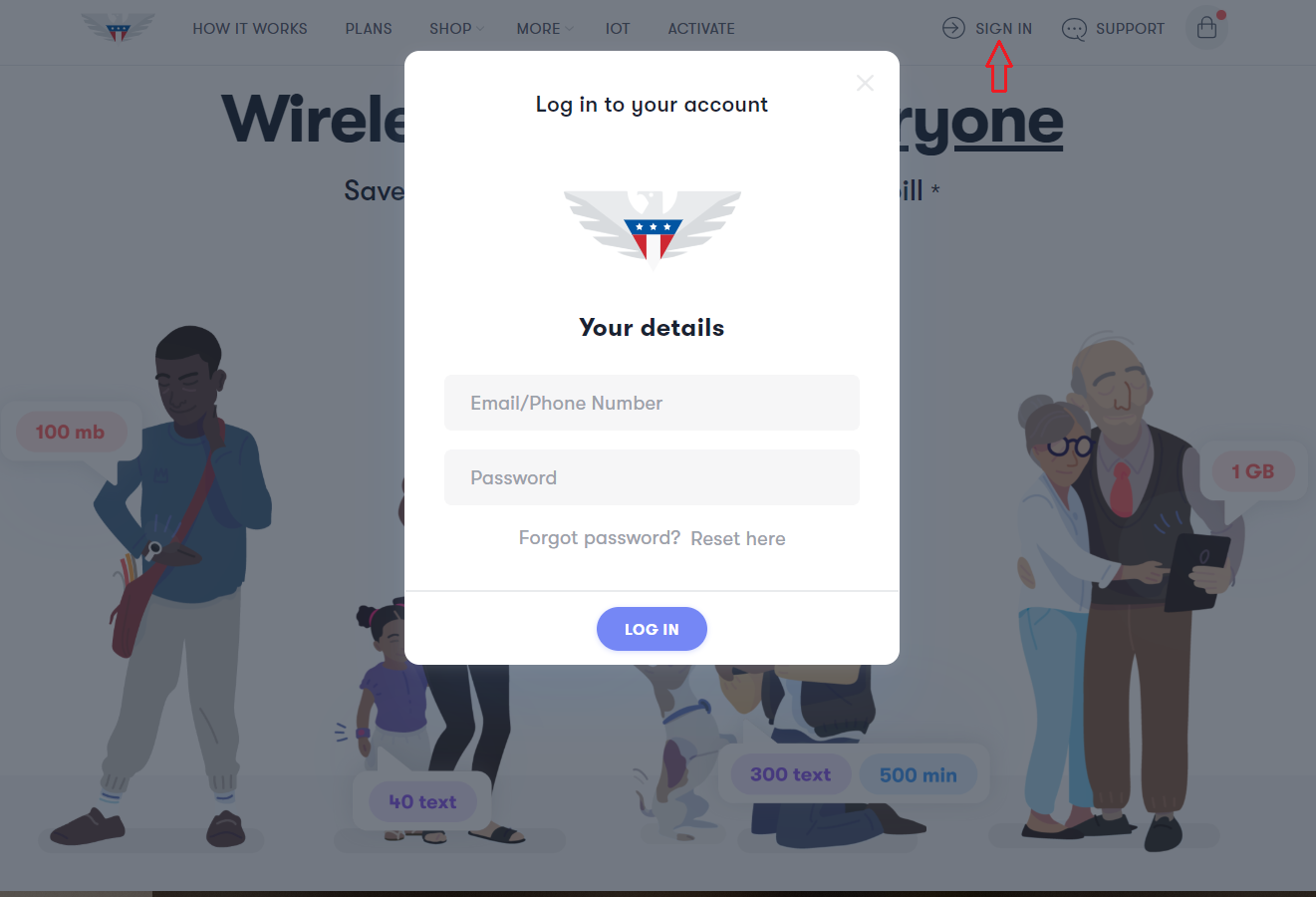
2. Click Settings from the menu on the right.

3. The Settings page lets you update your account information and also displays your complete order history.
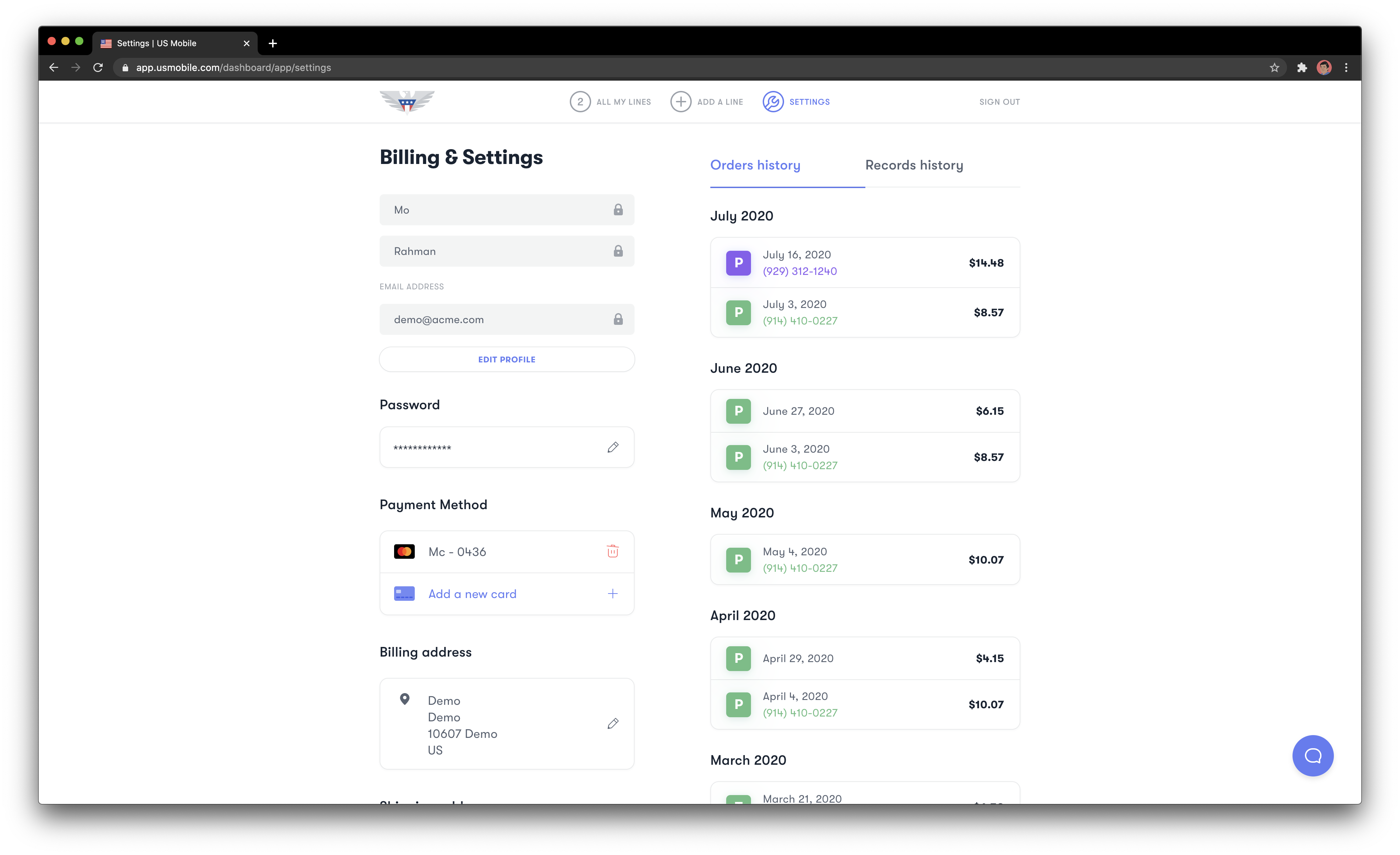
4. Click the small delete icon next to an existing card to remove it.
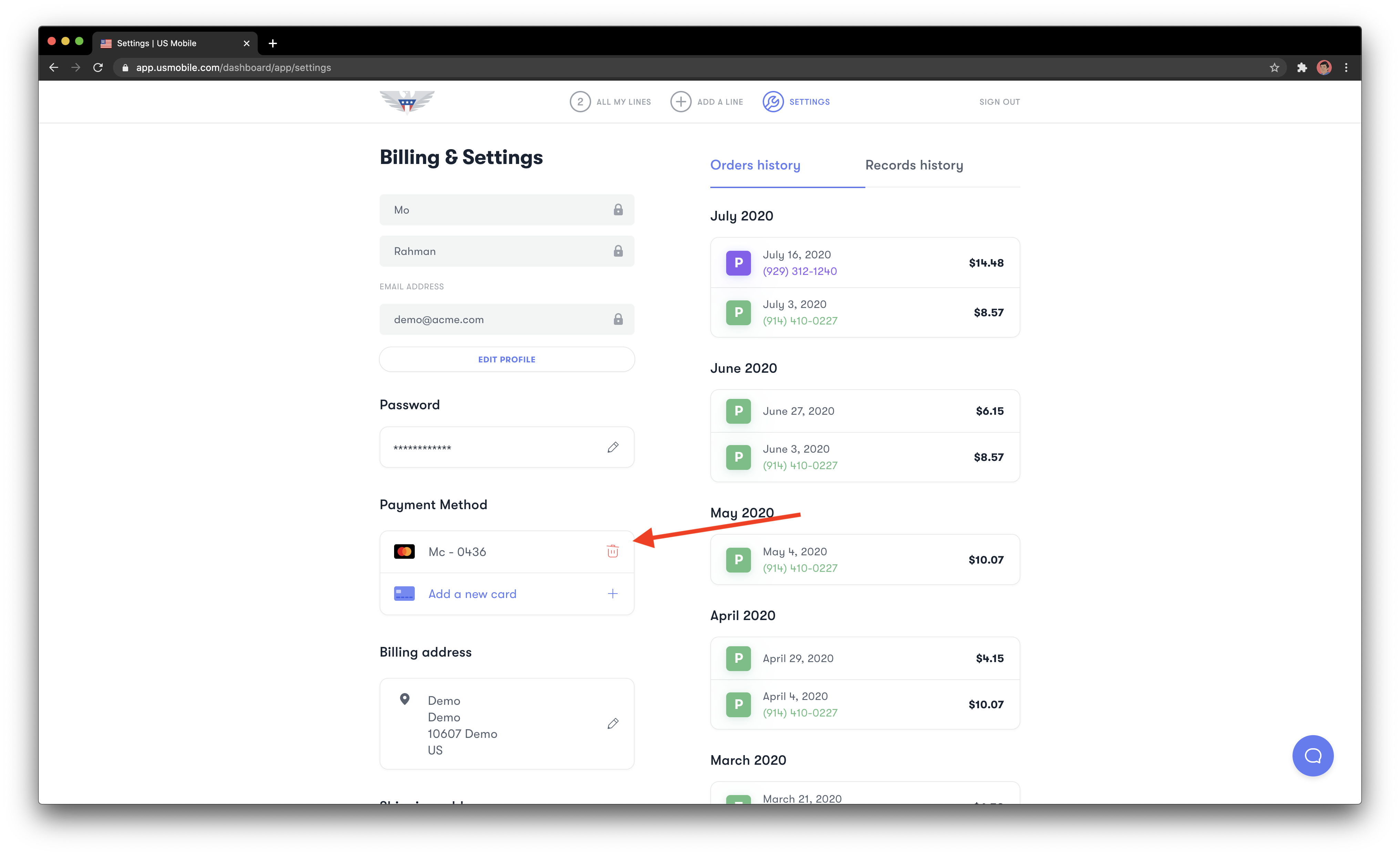
If you need further assistance, please contact our customer support via chat, email (help@usmobile.com), or call (1-878-205-0088).