US Mobile’s referral program gives you 50% off up to a maximum of $10 (You can check the amount from your dashboard) on your next AutoPay plan purchase when you get a friend to join US Mobile.
To help your friend or family make up their mind, you can give them a unique referral code that they can use to save up to $10 (You can check the amount from your dashboard) when activating their first SIM card with US Mobile. The maximum number of friends you can refer to is 6.
How to find your referral code
1. Sign in to your account. You'll find yourself on the "Individual Lines" page.
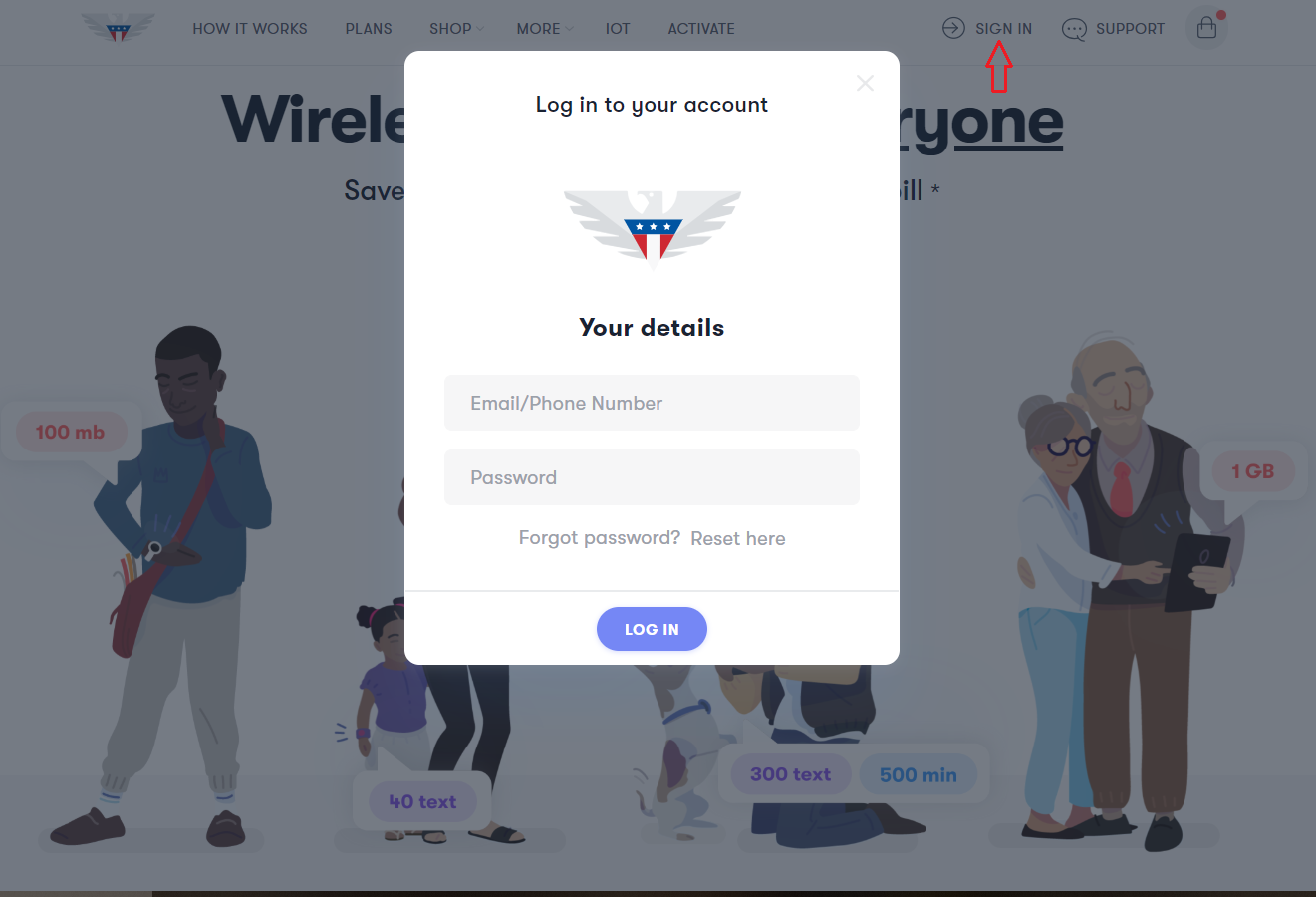
2. Click Refer a friend in the left column.
3. This is where you'll end up.
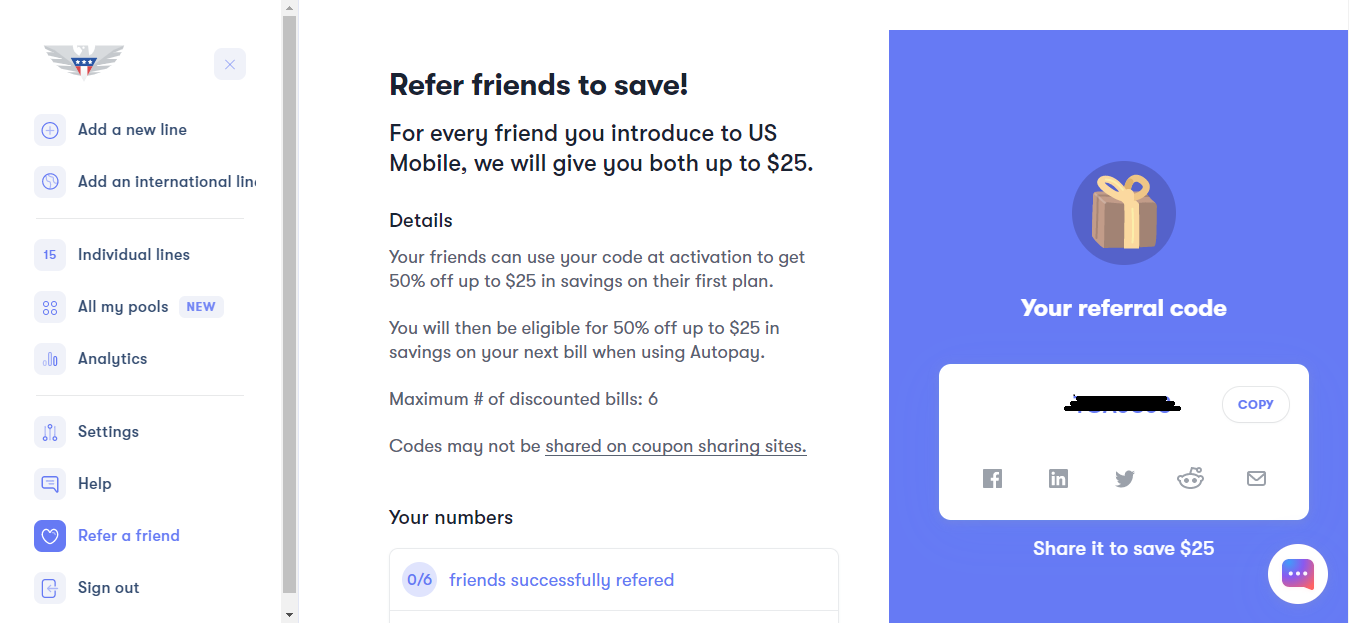
4. Your unique 7 digit referral code is shown on the right. Give this code to your referral to use at checkout when your friends activate their first US Mobile SIM card.
How is the discount up to $10 applied?
1. Your friend will apply the referral code at checkout when activating their SIM card. This will reduce the cost of their first month's plan by as much as $10 (taxes are excluded).
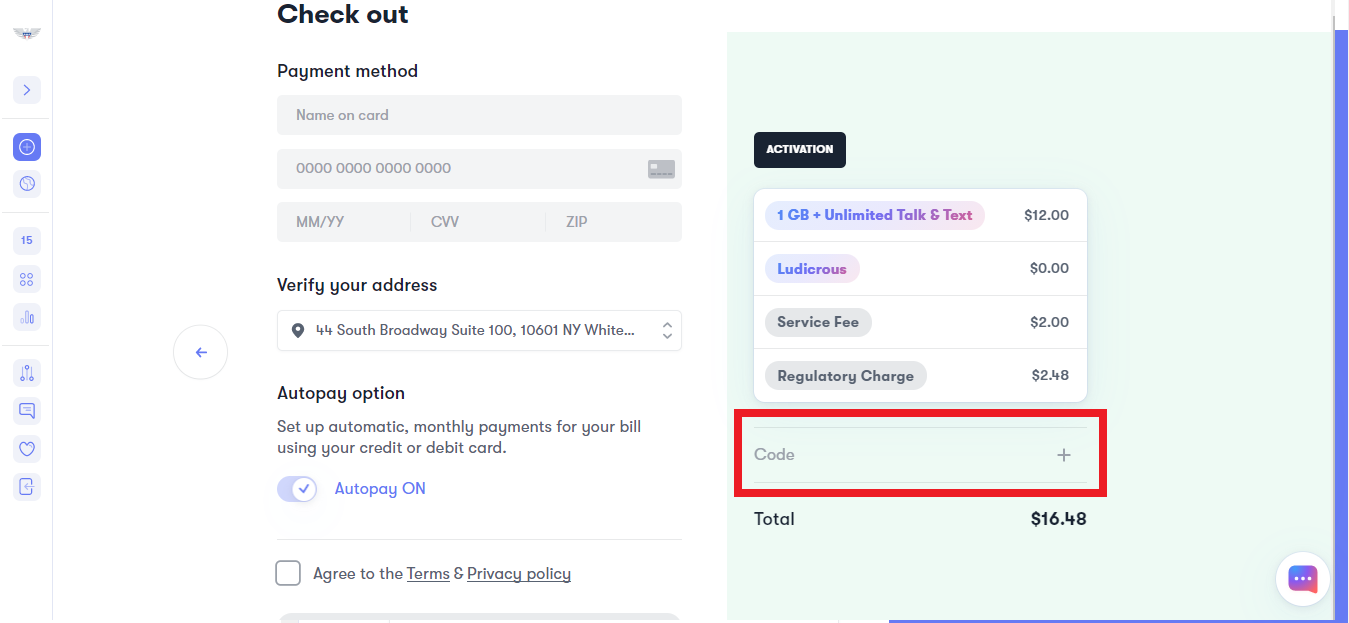
2. For every friend that you refer this way, you'll become eligible for a $10 discount on the very next AutoPay bill. Make sure you keep your Auto Pay on to see the discount reflected against your line.
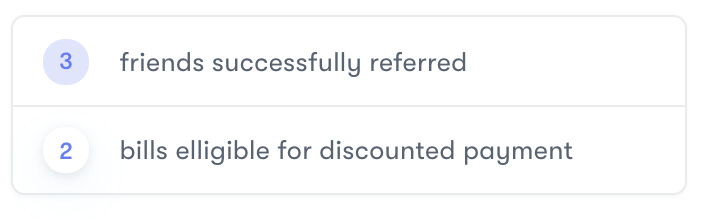
3. The discount will be applied automatically via AutoPay.
The example above shows that 3 friends were referred, one discount has already been applied, and 2 discounts are yet to be applied.
4. If you have multiple lines in your account, the discount would apply on the line that's up for renewal the soonest.
For example, if your friend is activating 2 lines under their account, you can only apply the referral code for 1 line, and they will get a discount for that line only.
If you have further questions, please contact us via chat, call (1-878-205-0088), or email help@usmobile.com.