Setting up Wi-Fi calling on iOS for any iPhone is straightforward and easy. Follow the steps below to enable WiFi calling on your iPhone.
How to turn on WiFi Calling on your iPhone
To set up Wi-Fi calling on most iOS, follow these steps:
- On your iPhone, go to Settings > Cellular.
- If your iPhone has Dual SIM, choose a line (below Cellular Plans).
- Tap Wi-Fi Calling, then turn on Wi-Fi Calling on This iPhone.
- Enter or confirm your address for emergency services.
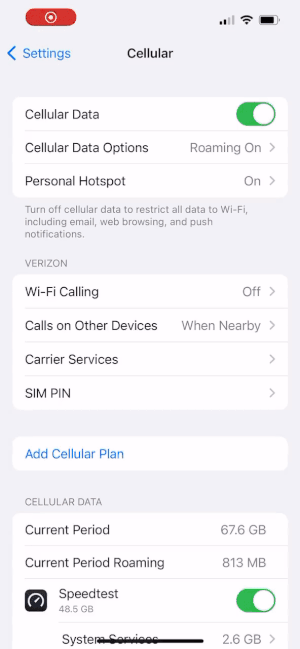
Your iPhone is now ready for WiFi calls.