Your order history is visible on your account under the Billing and Settings menu. To access it, here is what you can do:
1. Sign in to your account. You'll find yourself at the account dashboard.
2. Click SETTINGS at the left side.
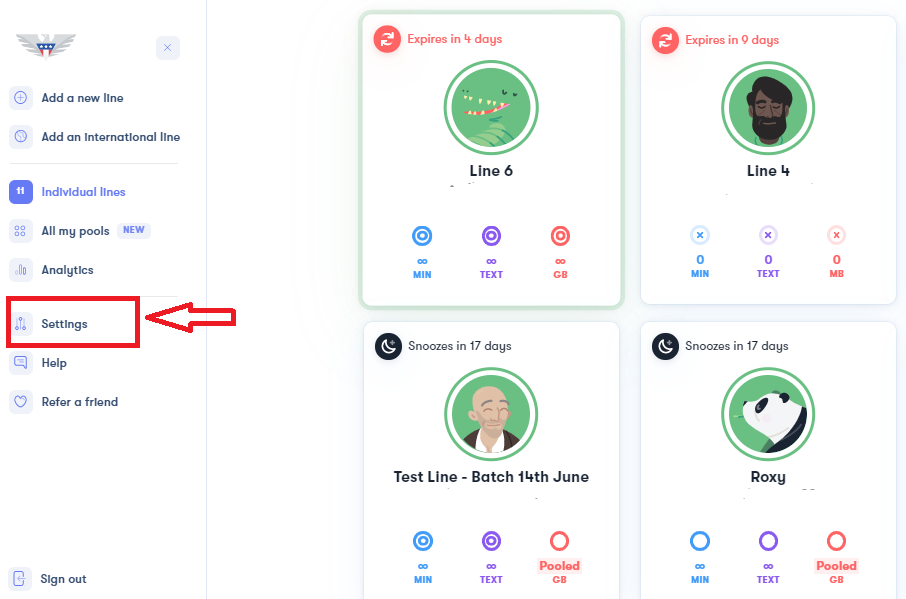
3. You will be able to see your Order History at the right side.
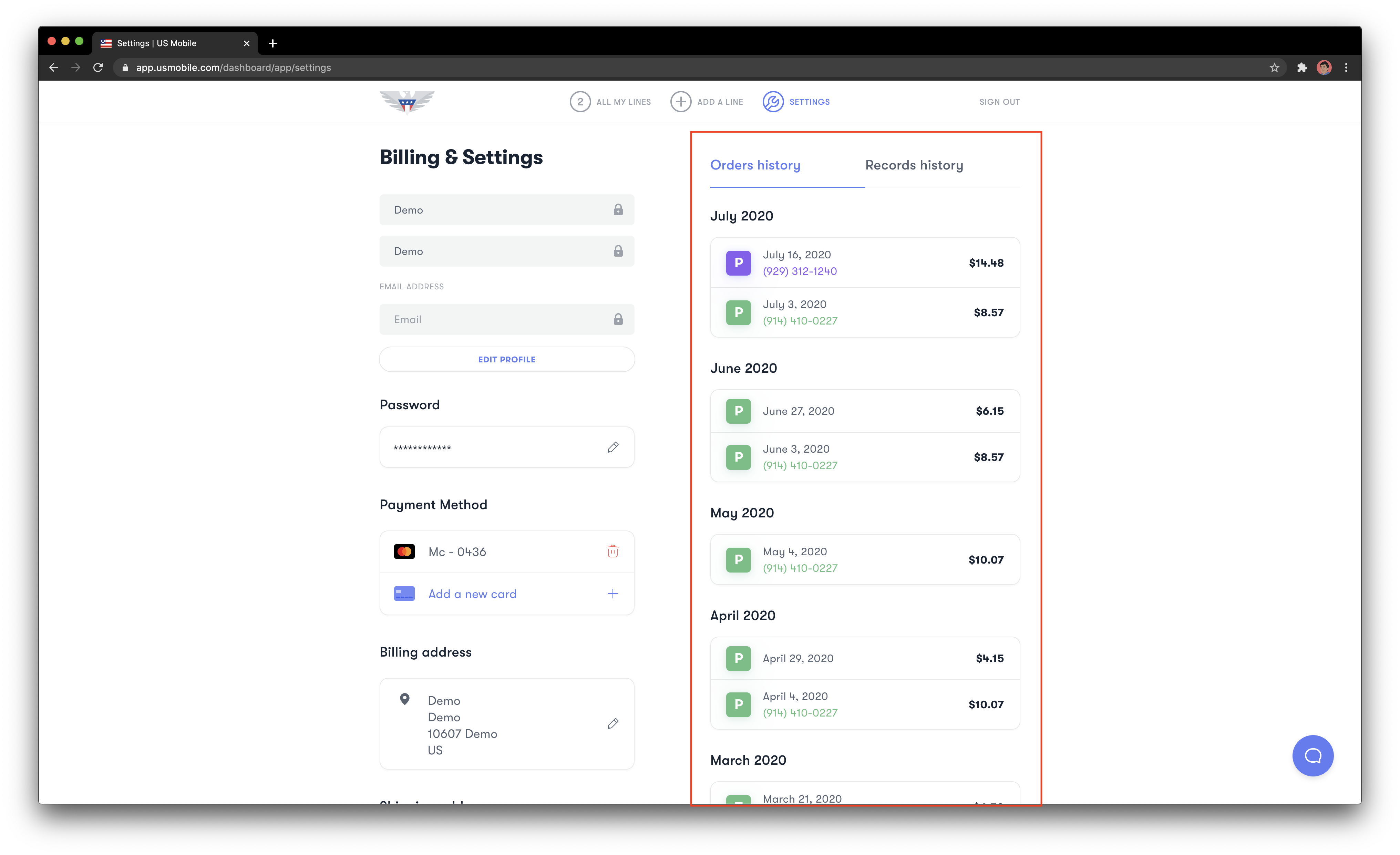
4. The Billing and Settings page will not only display your order history but also let you manage your account settings (password, name, email, payment method, and address)
5. Click on any of the orders to see more info.
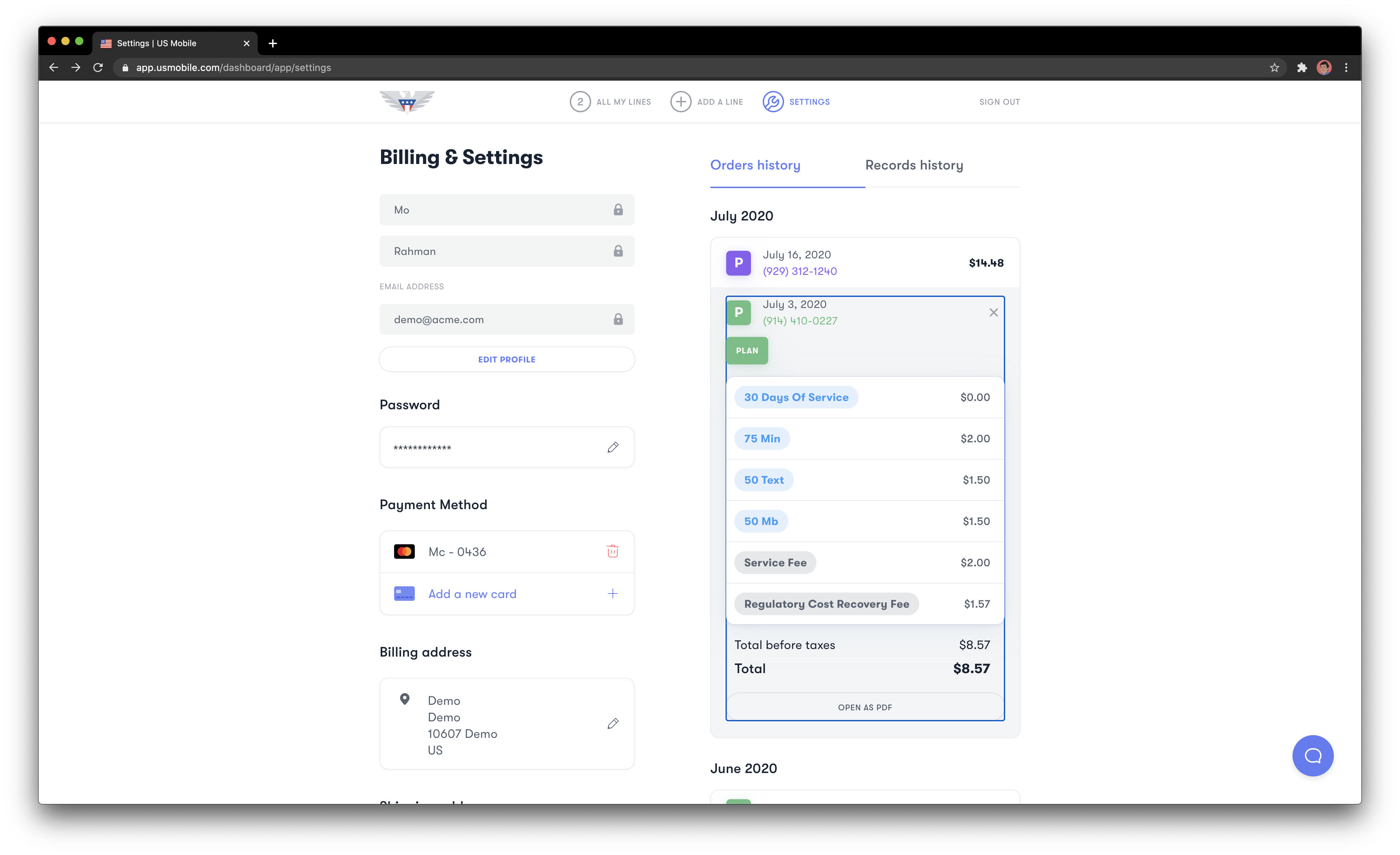
6. Click OPEN AS PDF to print out an invoice.
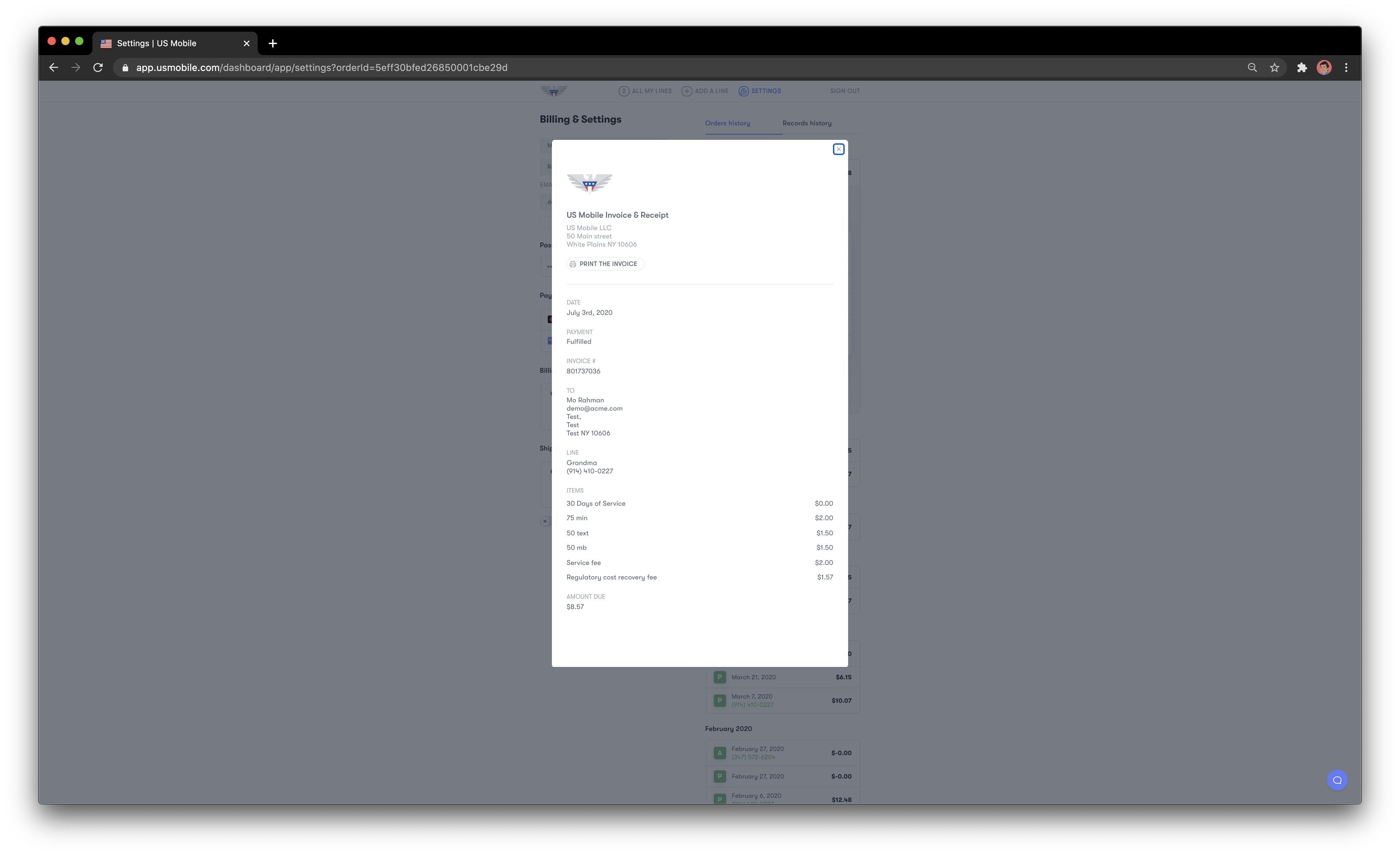
For further assistance, please get in touch with customer support via chat, call (1-878-205-0088), or email help@usmobile.com