You cannot change your base plan in the middle of the month. If you find yourself running low during a billing cycle, you can order additional talk, text, and data as needed. The remaining balance from Top Ups will roll over to the next cycle. If you would like to change the next month's plan here's how you can do it.
Changing your plan
Shifting to a New Base Plan mid-cycle with AutoPay OFF
1. Sign in to your account. You'll find yourself at the account dashboard.
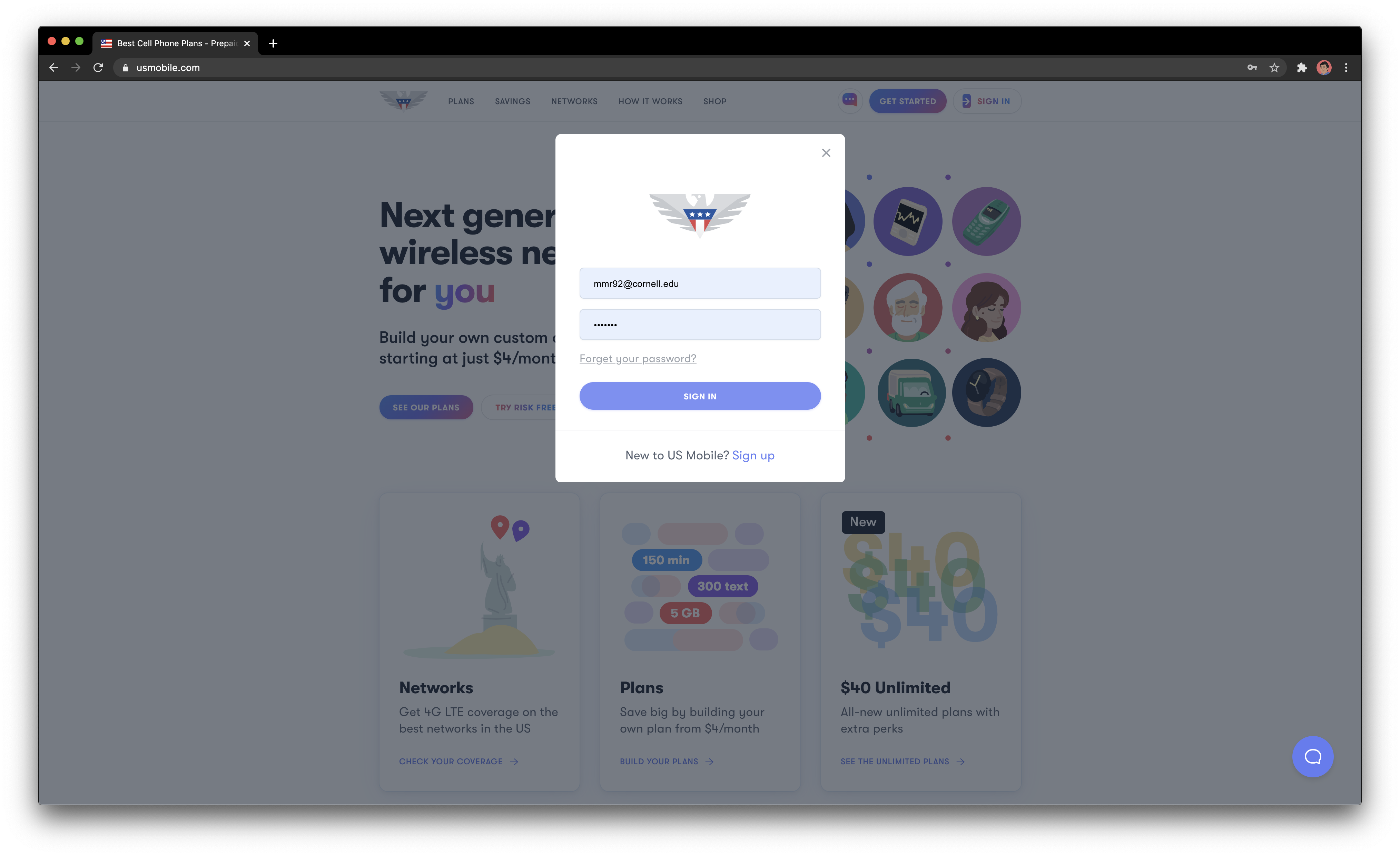
2. Click on the Line you want to change the plan for
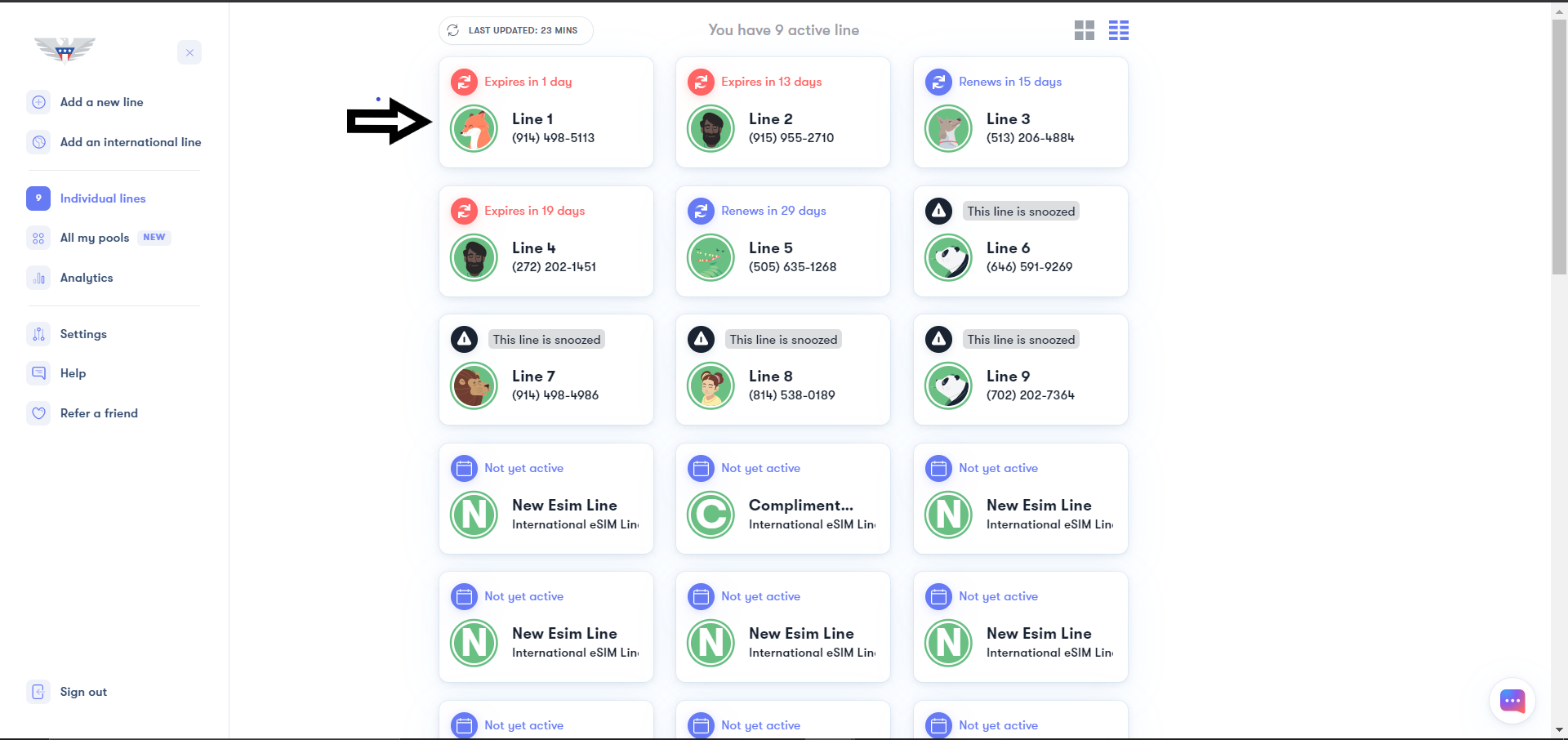
3. In the box on the Top Right corner, click on Pay My Bill
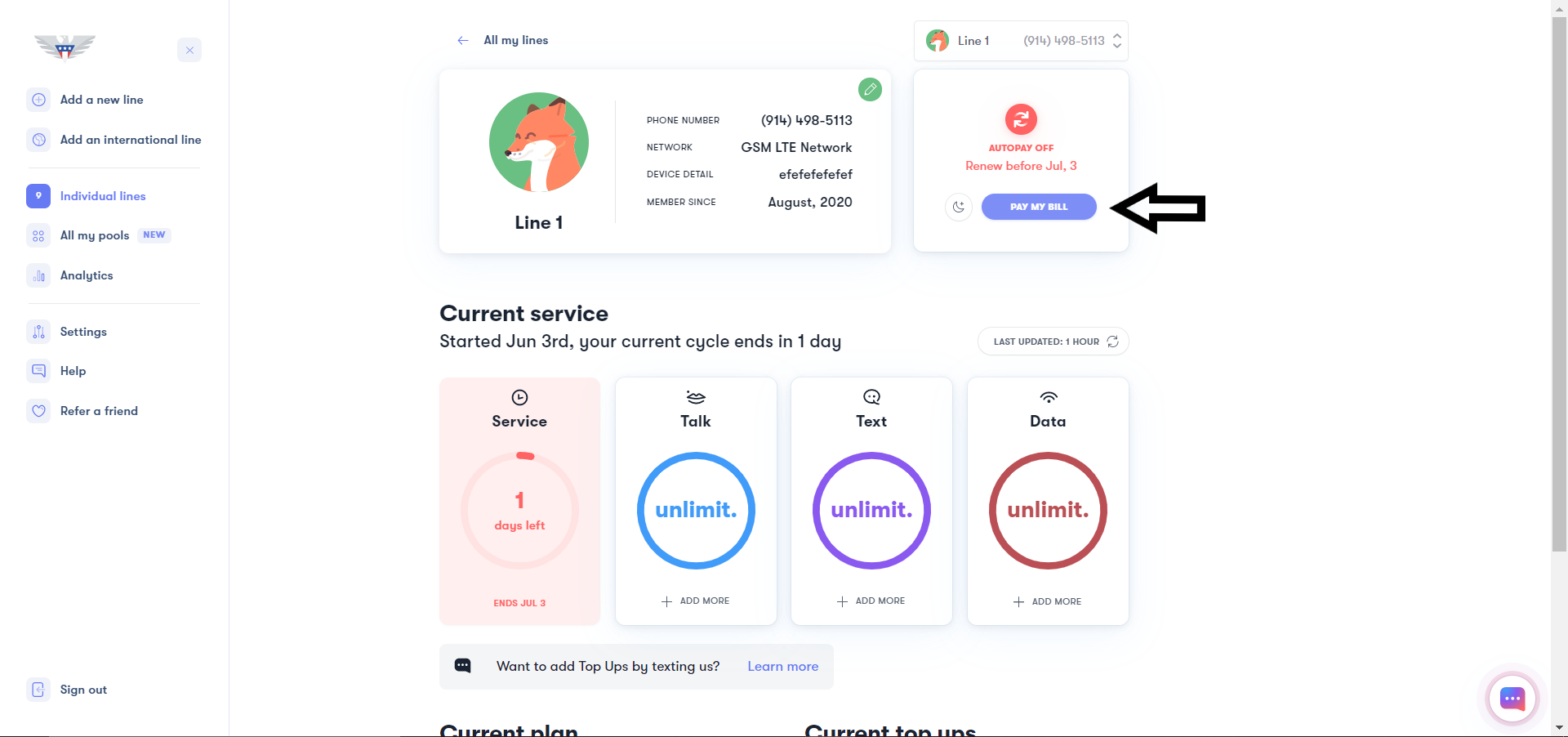
4. Now, you will be able to select the new plan under the heading of "Unlimited All", "Data Bundles", "Talk and Text" or "Custom Plans"

5. You will now need to make sure that AutoPay is turned OFF for the transaction to go through

6. After you do all this, you will then be able to click on “Pay My Bill” to complete the payment for the new plan

7. Then reach out to us so that we can kickstart the plan for you immediately
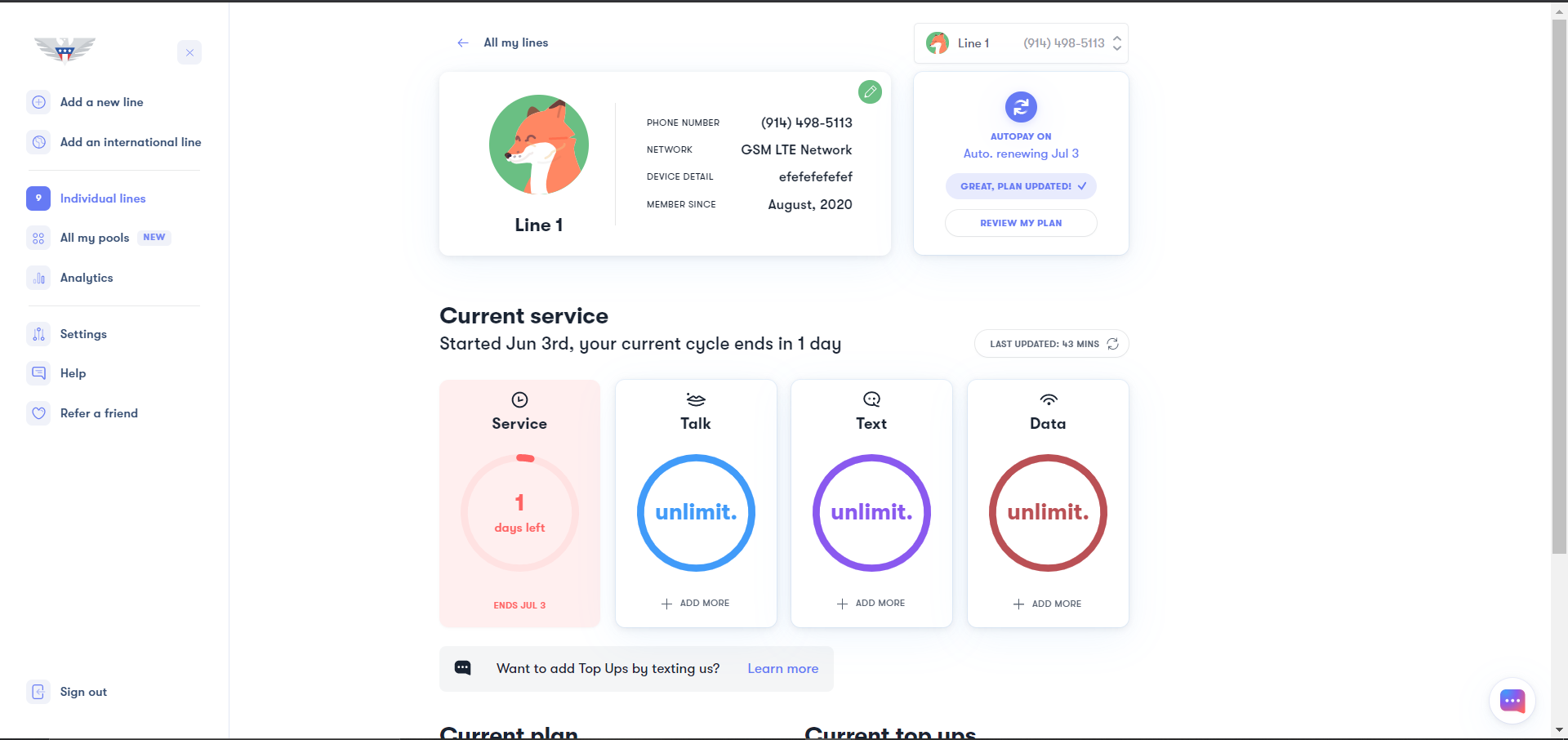
Shifting to a New Base Plan mid-cycle with AutoPay ON
1. Sign in to your account. You'll find yourself at the account dashboard
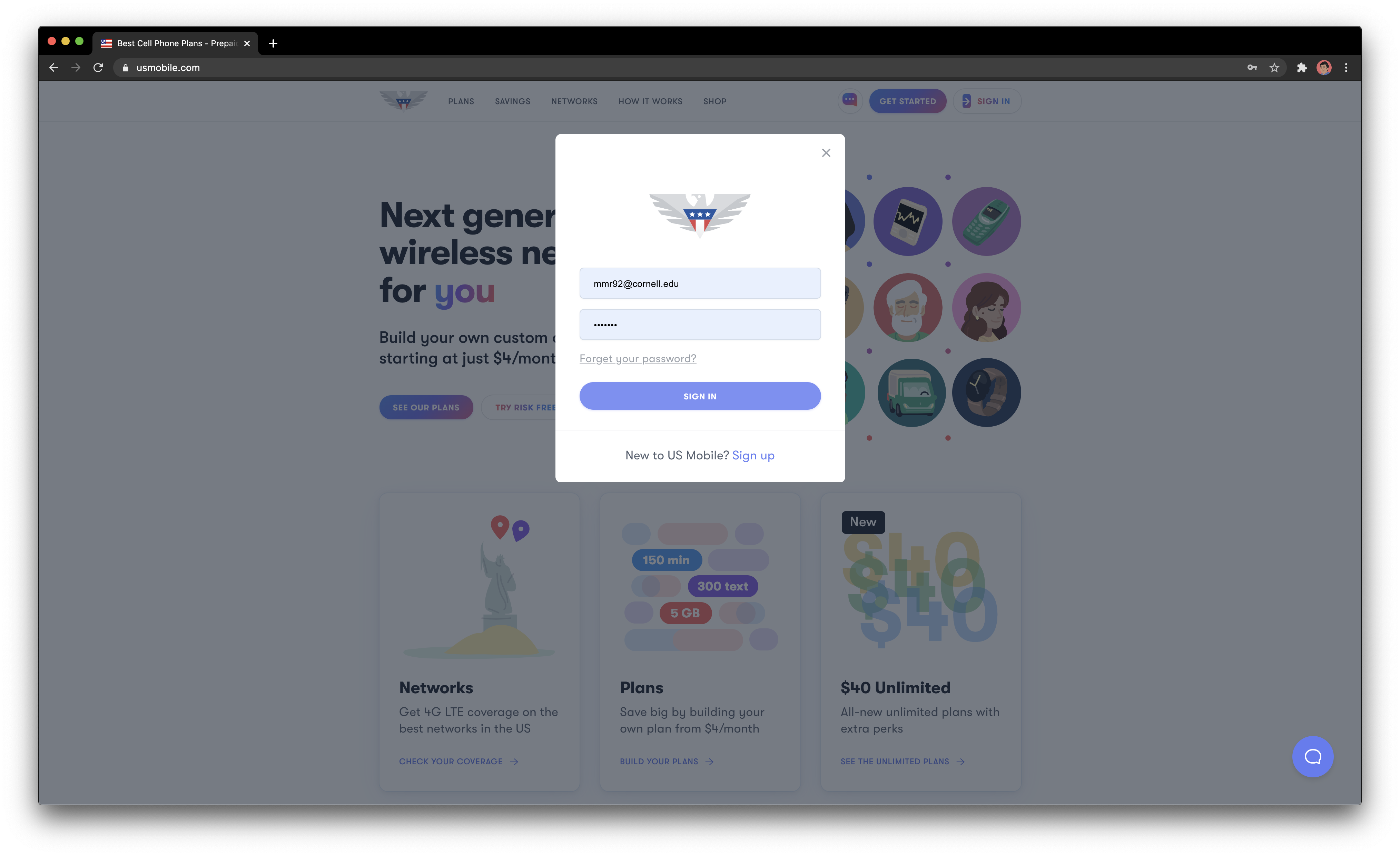
2. Click on the Line you want to change the plan for
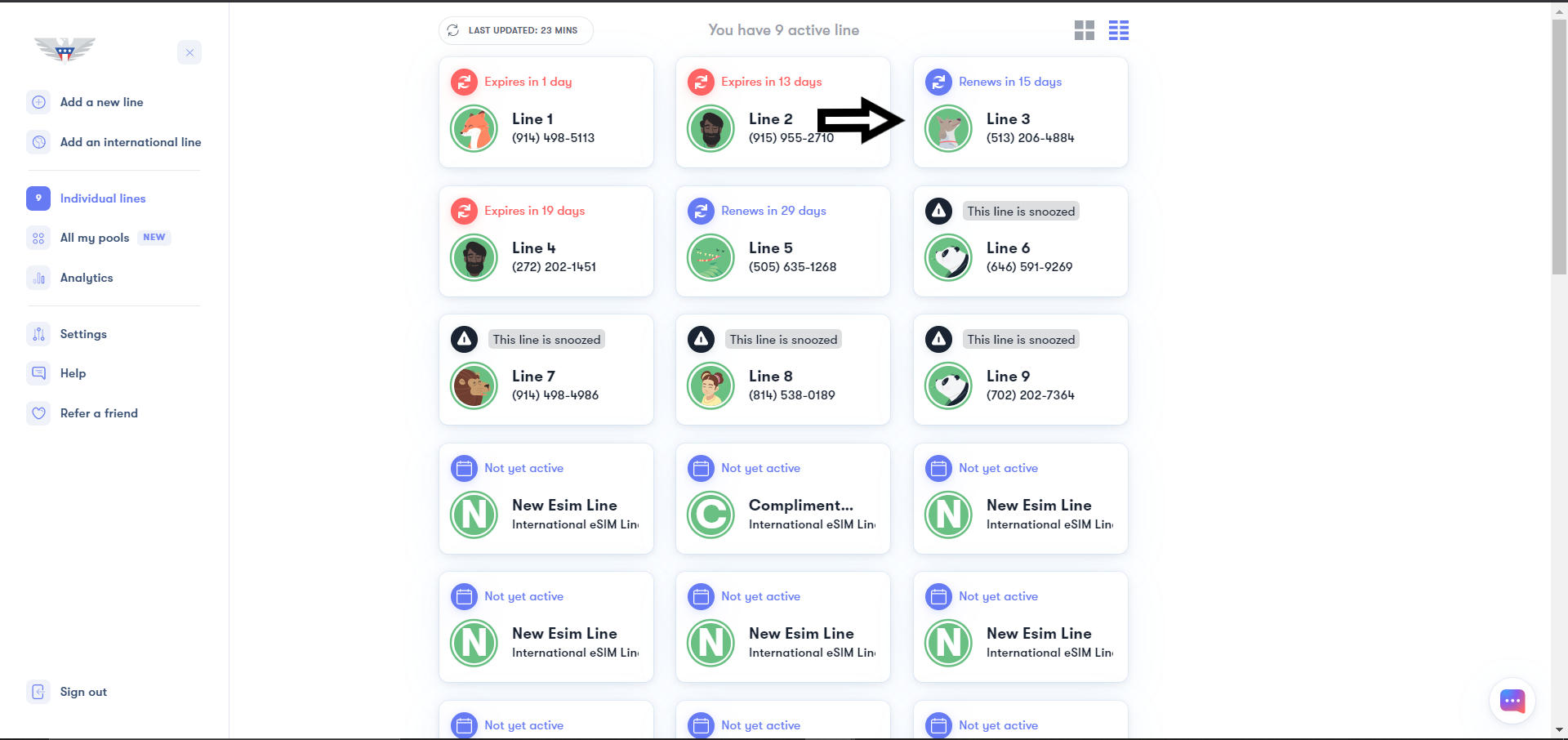
3. Click on “Review My Plan” in the box on the Top Right corner
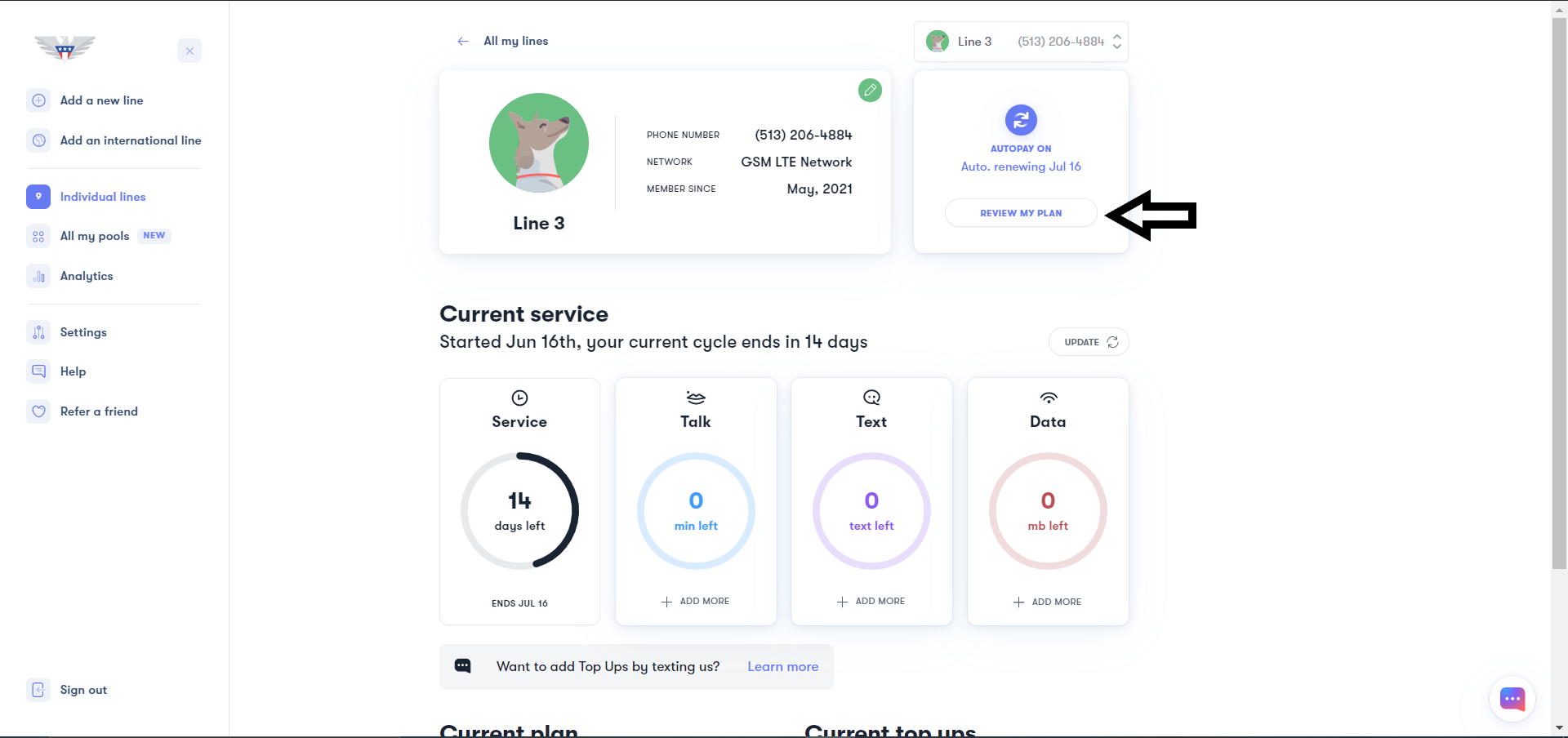
4. Next, click on “Cancel AutoPay”
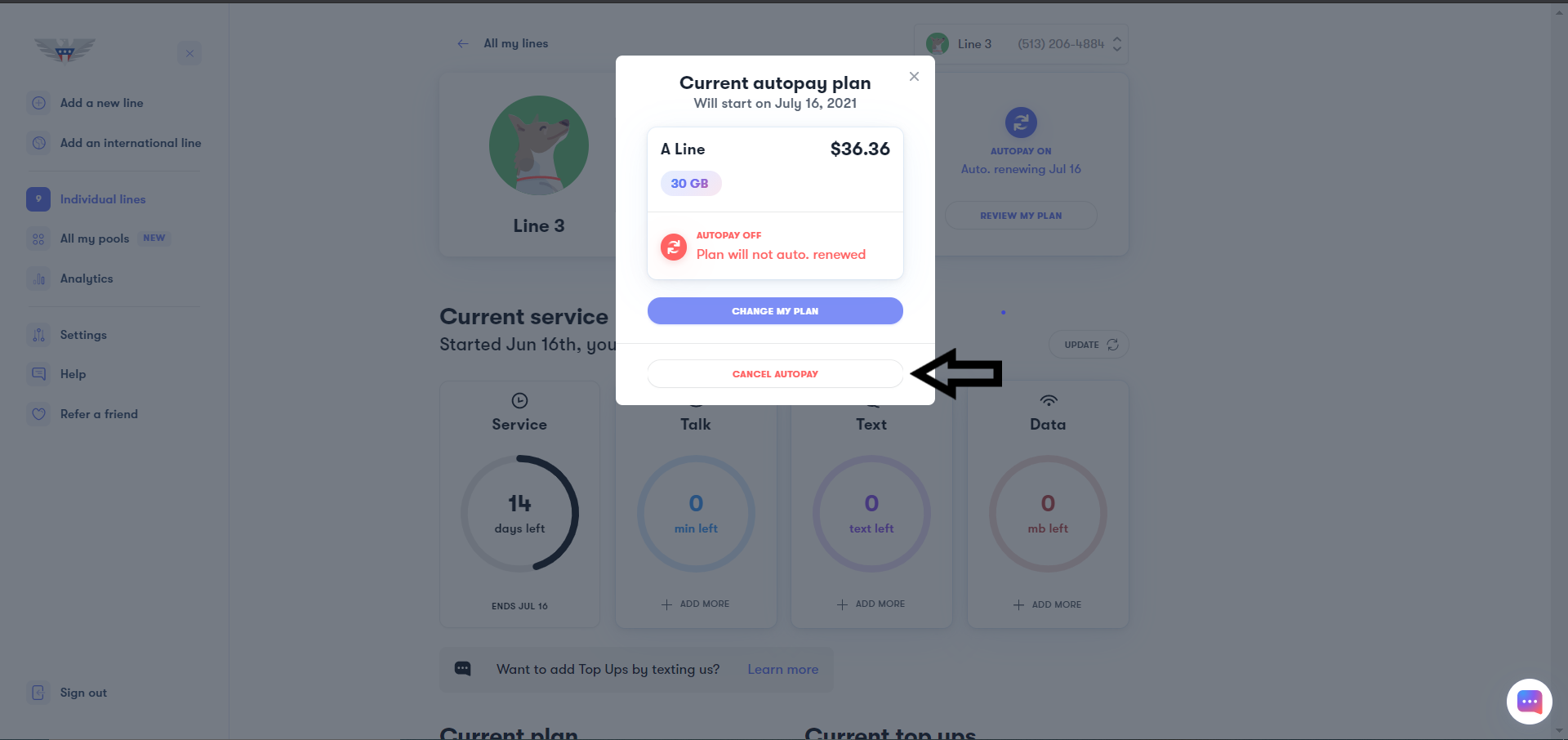
5. Confirm by selecting “Yes, Turn AutoPay Off”
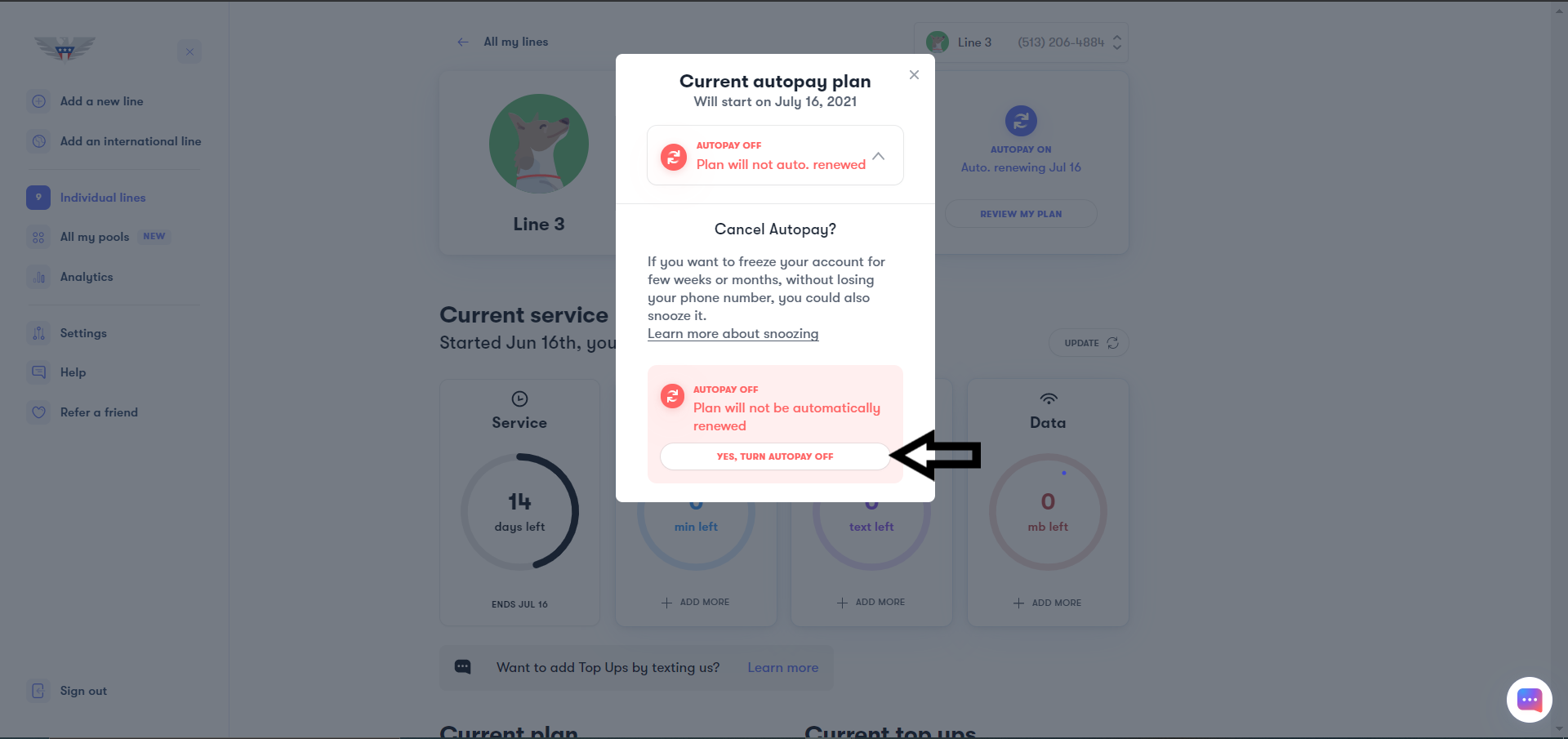
6. Click on “Pay My Bill” in the box on the Top Right corner
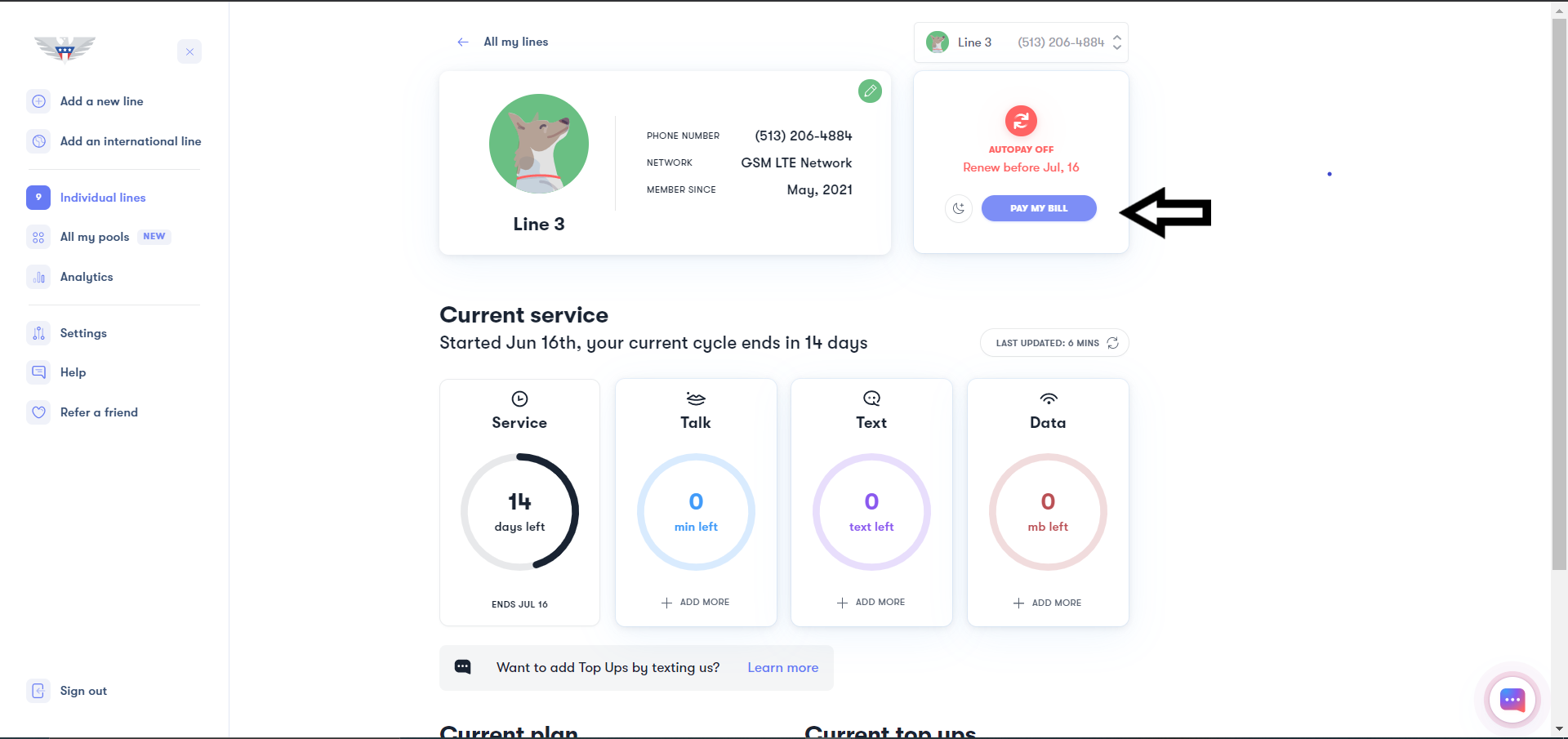
7. Now, you will be able to select the new plan under the heading of "Unlimited All", "Data Bundles", "Talk and Text" or "Custom Plans"

8. You will now need to make sure that AutoPay is turned OFF for the transaction to go through

9. After you do all this, you will then be able to click on “Pay My Bill” to complete the payment for the new plan

10. Then reach out to us so that we can kickstart the plan for you immediately
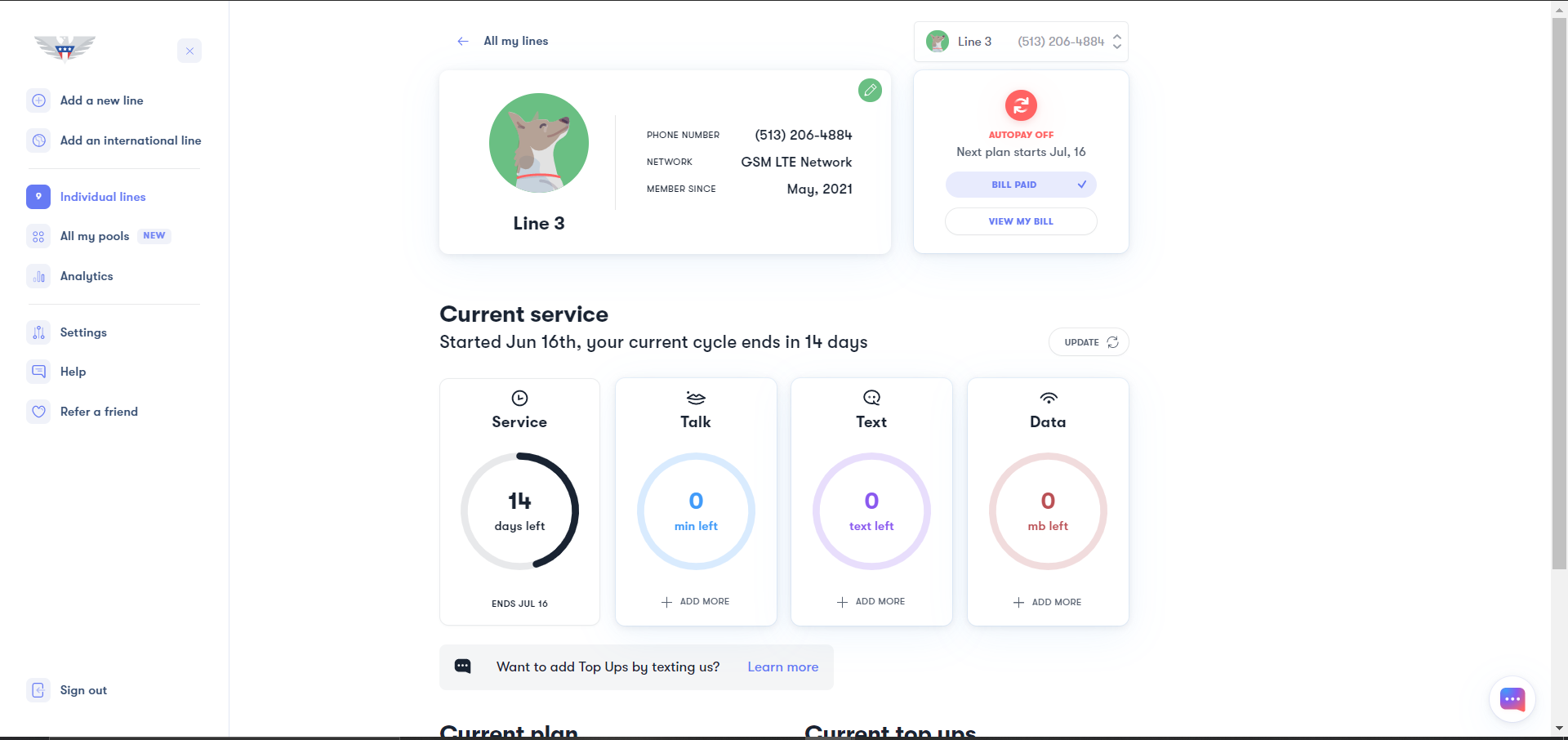
If you need help or have questions, please feel free to contact us via call (1-878-205-0088), email (help@usmobile.com), or via chat.